Level 3 - Hidden Treasure

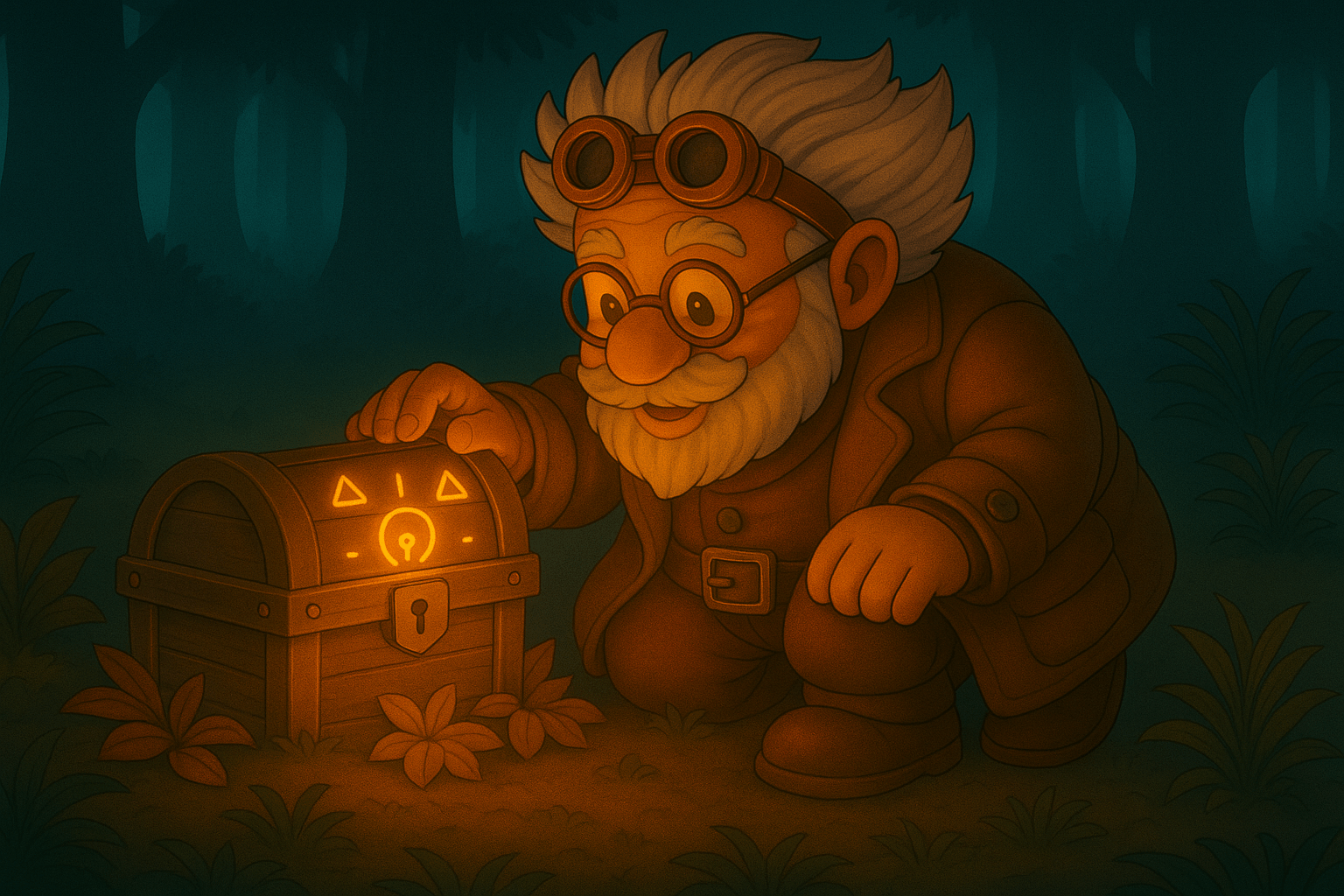
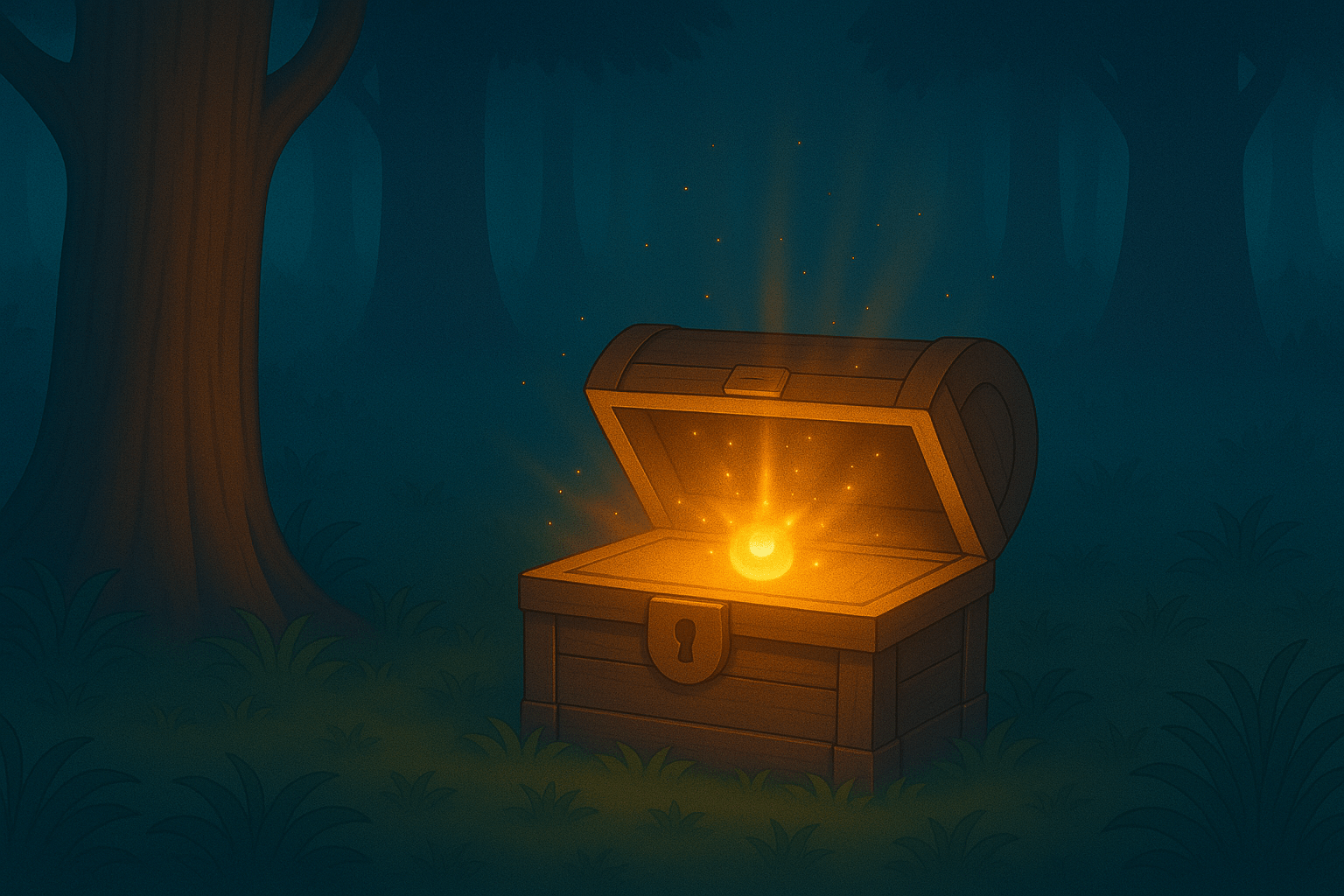
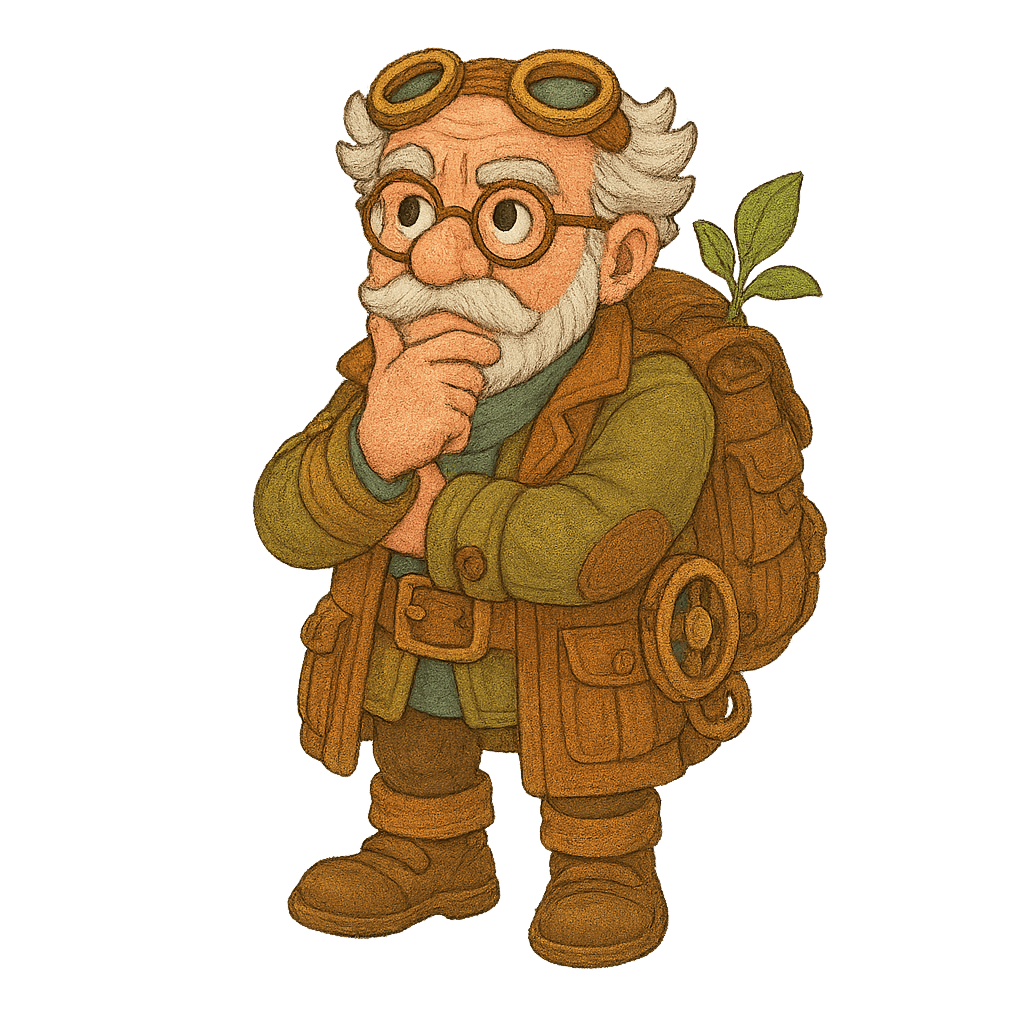
Professor Bumblegear
Ah, there you are! Look what I found in these ancient scrolls - designs for magical treasure chests that the ancient builders used to store their most precious magical items! With your talent for building and magic, I think you're ready to create one. What do you say? 🎩✨
🎯 Quest Objectives
🎬 Lesson Overview Video

Join the Treasure Hunt! 🗺️
Subscribe to our YouTube channel for more magical building secrets, hidden treasures, and exclusive tutorials!
Subscribe Now🧭 Step-by-Step Guide
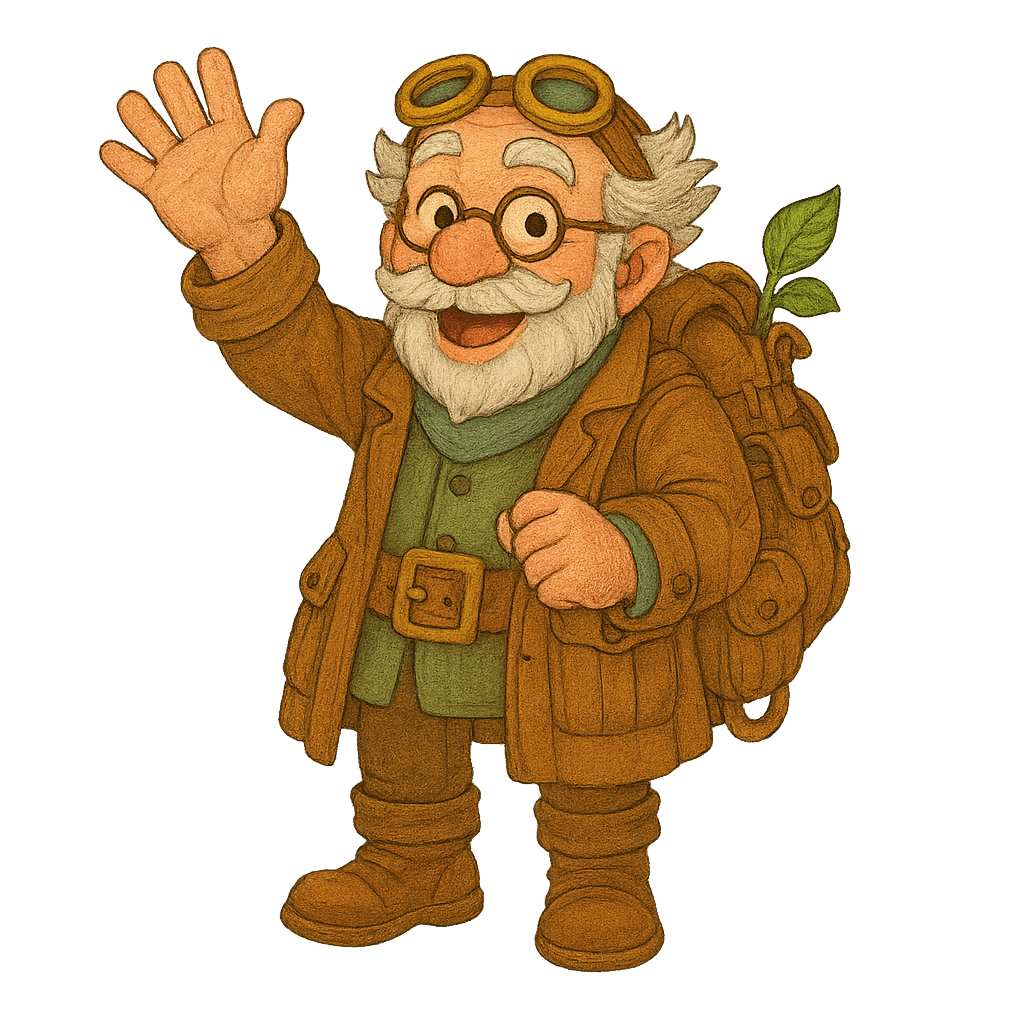
Professor Bumblegear
Ready to unlock some ancient secrets? First, let's make sure you remember all your magical building skills!
Open Your Project
Prepare the Ground
Phase 1: Crafting Your Treasure Chest

Professor Bumblegear
Hey there, future treasure master! 🎩 I'll guide you through each step of building your magical chest. We'll start with a sturdy foundation, add some secret spaces, and make it worthy of holding the most precious magical items! Ready to craft something extraordinary?
Build the Base
- Create the Bottom
- Add Front and Back Walls
- Add Side Walls
- Add Corner Supports
- Add Lid Support
Upload Keyhole Image
Add Lock Plate and Keyhole
Create the Chest Lid
Create the Dome
- Create the Cylinder
- Cut the Cylinder
- Connect Dome to Lid
Create Hinge Mounts
Celebrate Your Creation!
Phase 2: Enchanted Opening

Professor Bumblegear
Time for the exciting part - making your chest respond to players! We'll use scripts and animations to create a smooth, satisfying opening experience.
Create Base Attachment
Create Lid Attachment
Create the Hinge Constraint
Configure Hinge Properties
Add Player Interaction
- Add Player Interaction
- Add Animation Script
- Create Basic Animation Script
- Amazing Work
Phase 3: Magical Effects
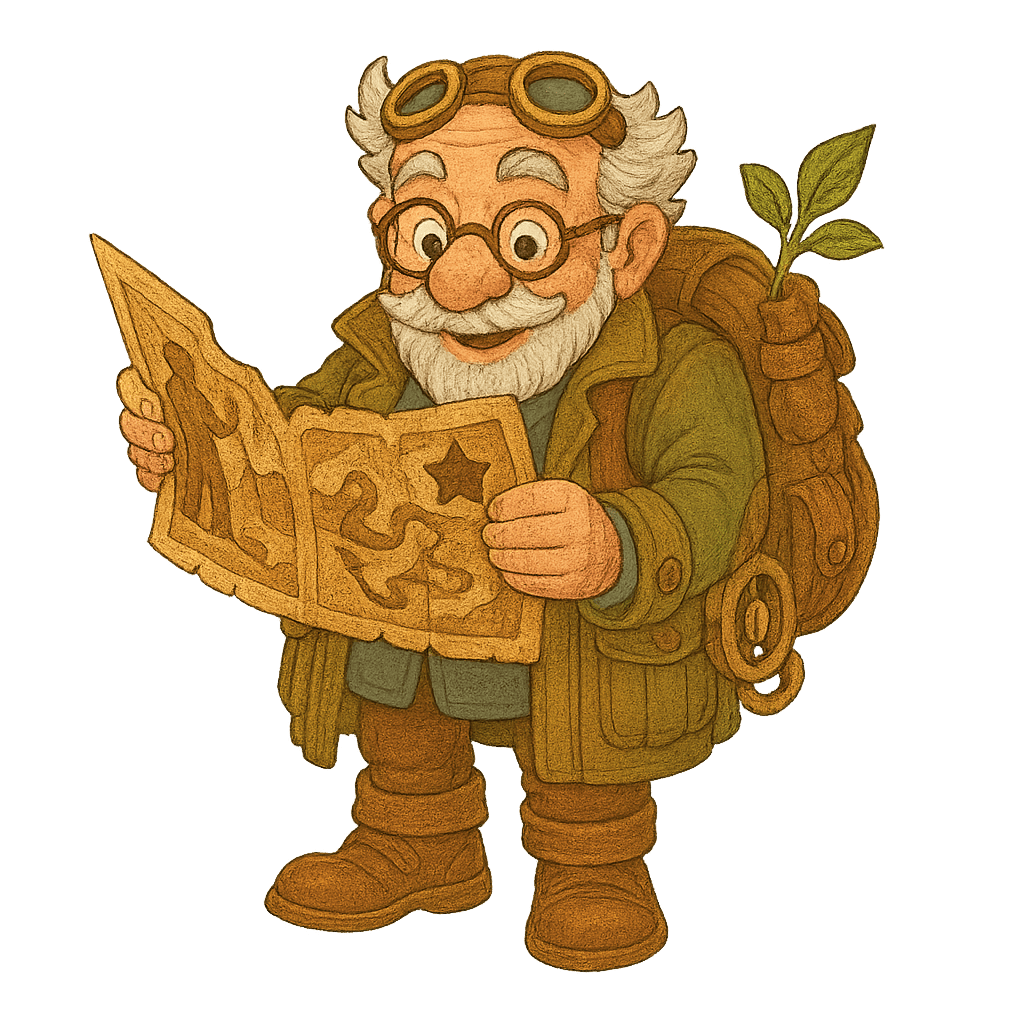
Professor Bumblegear
Every magical chest needs sparkles! Let's add some dazzling effects to make yours extra special! 🎩✨
Add Magical Glow
- Create the Glow Effect
- Add the Script
- Add Glow Control Script
Add Sparkle Effects
- Create Magical Sparkles
- Add the Sparkle Script
- Add Sparkle Control Script
Time to Celebrate! 🎉
Phase 4: Understanding Game Magic
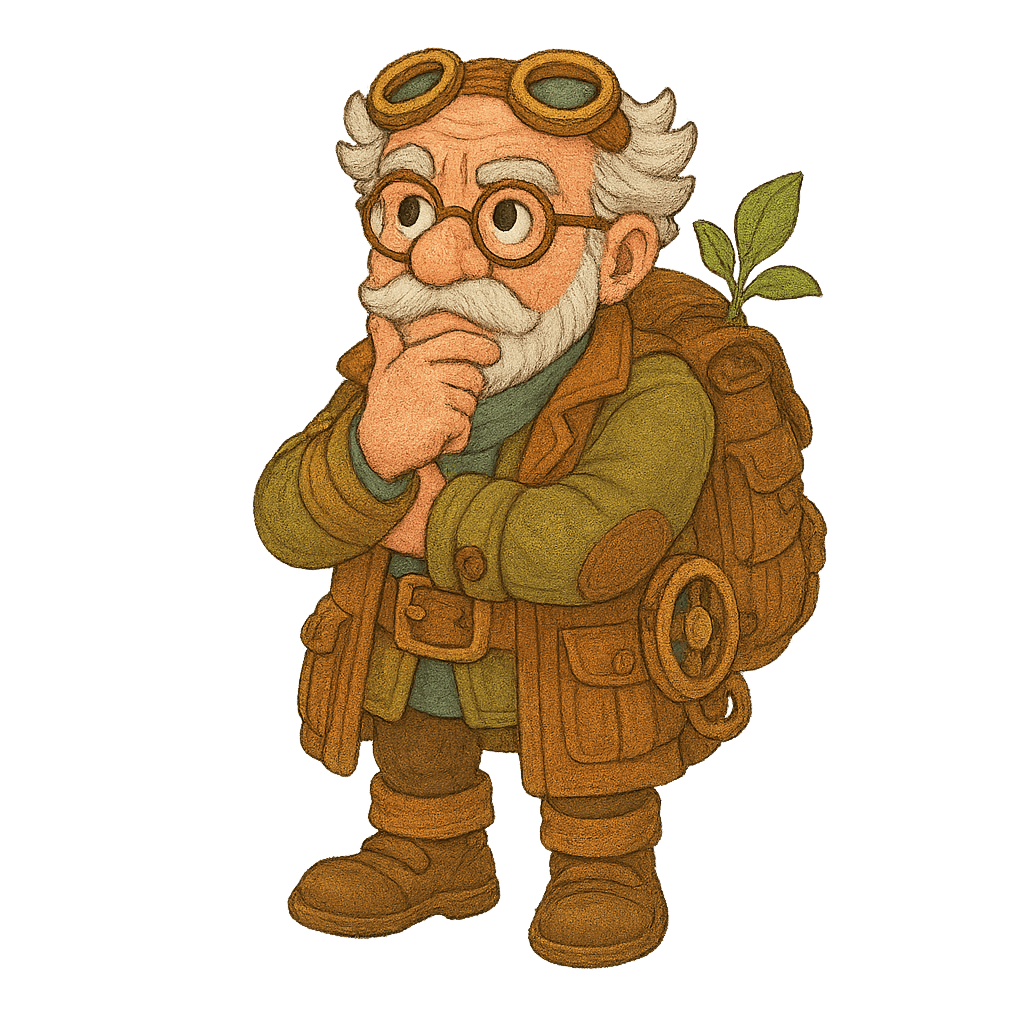
Professor Bumblegear
Before we enchant our chest with treasures, we need to understand the two realms of magic - the Server Realm in the clouds and the Client Realm in your device! Just like how ancient wizards had special vaults to keep their treasures safe, we'll learn how modern magic keeps our games secure! 🏰✨
Two Parts of the Game: Cloud and Your Device ☁️🖥️
- How Roblox Games Really Work
- Client Scripts: Your Local Game View
- Server Scripts: The Brain of the Game
Planning Our Magical System 🗺️
- Overview: The Big Picture 🎯
- Server Magic
- Player Magic 📱
- Plan is ready
Phase 5: Treasure System
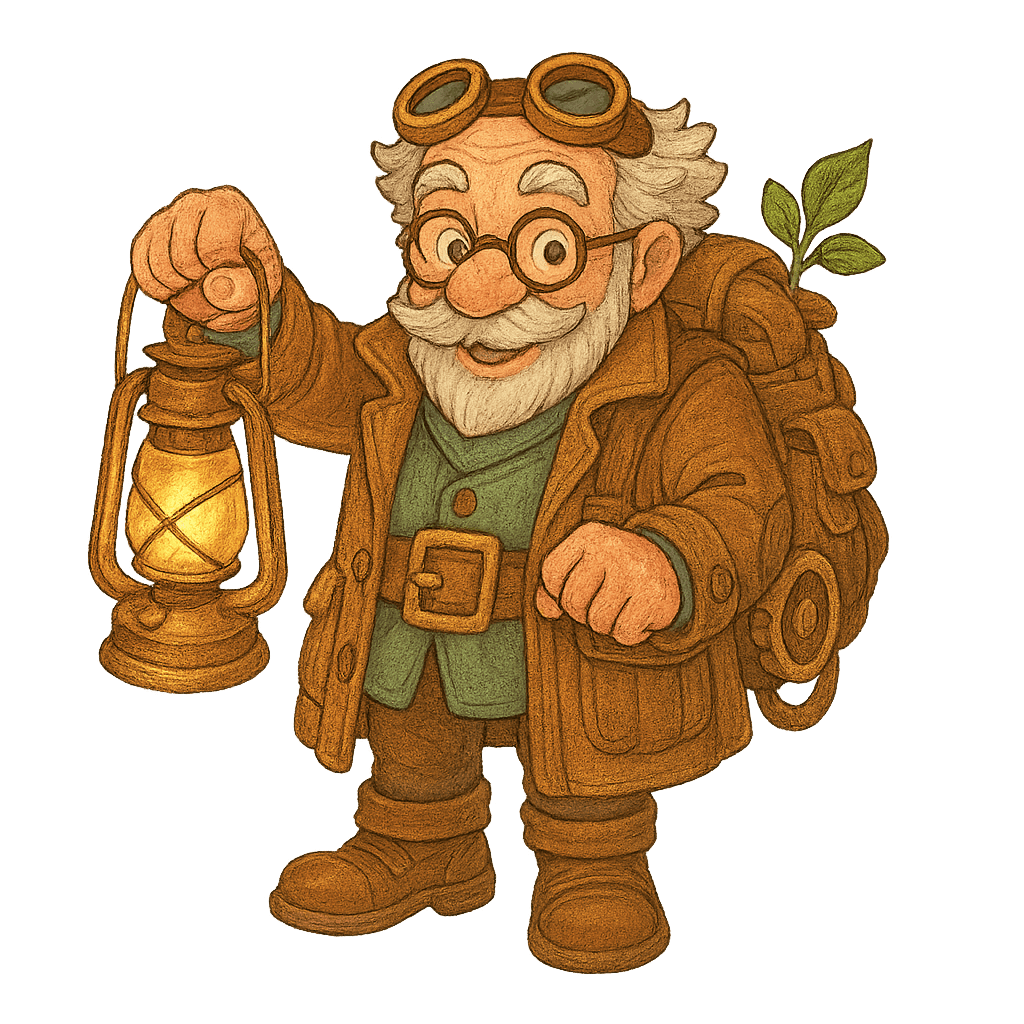
Professor Bumblegear
Now comes the real magic - creating a treasure system worthy of the ancient builders! We'll use both server magic and client enchantments to make treasures appear safely and securely. Ready to make your chest truly magical? 🎩✨
Creating the Treasure Vault 🏆
- Creating Our Treasure System Folder
- Creating TreasureList Script
- Adding Treasure Definitions
Creating the Treasure Picker 🎲
- How to Pick Treasures
- TreasurePicker.lua
Setting Up Our Scripts 📝
- Tag Your Chest Model 🏷️
- Creating Our Server Scripts
- Step 1: ChestRewards Module
- Step 2: StartTreasureSystem Script
Setting Up Client Notification 📱
- Creating the Client Script
- TreasureNotification Script
Time to Celebrate! 🎉
Phase 6: Magical Decorations

Professor Bumblegear
Outstanding work on that treasure chest! 🎩 You've mastered rewards, notifications, AND security - I'm so proud! Now comes the really fun part - let's add some sparkle and style to make it truly YOUR magical chest! What magical decorations will you choose? 🌟
Add Magical Items
Homework Challenge
- Add Your Own Magic
- Share Your Magic
Collect Your Reward
Celebrate Your Magic!
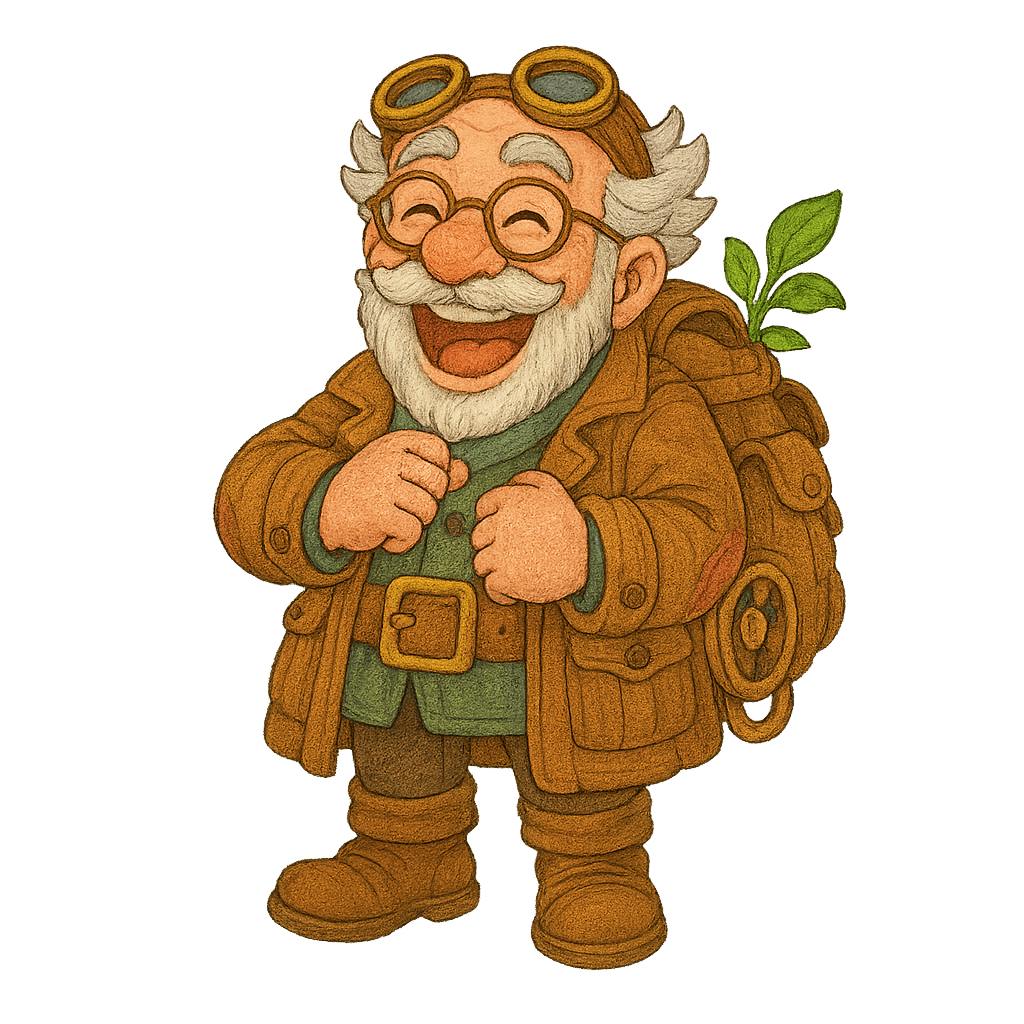
Professor Bumblegear
Magnificent work! You've created more than just a chest - you've brought back a piece of ancient magic! The way it sparkles, the smooth animation, those rewards... *adjusts monocle* You're becoming quite the magical builder! 🎩✨

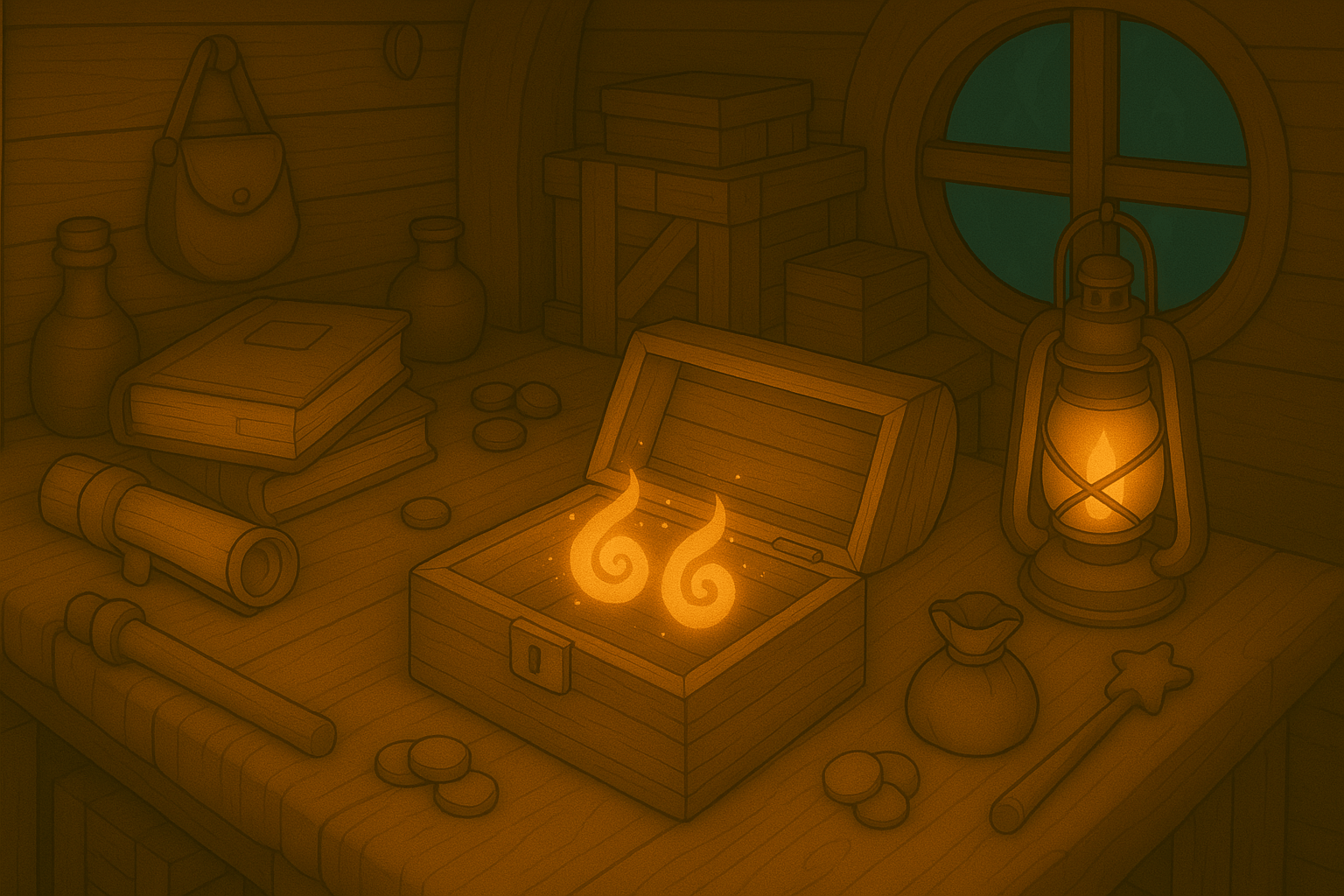
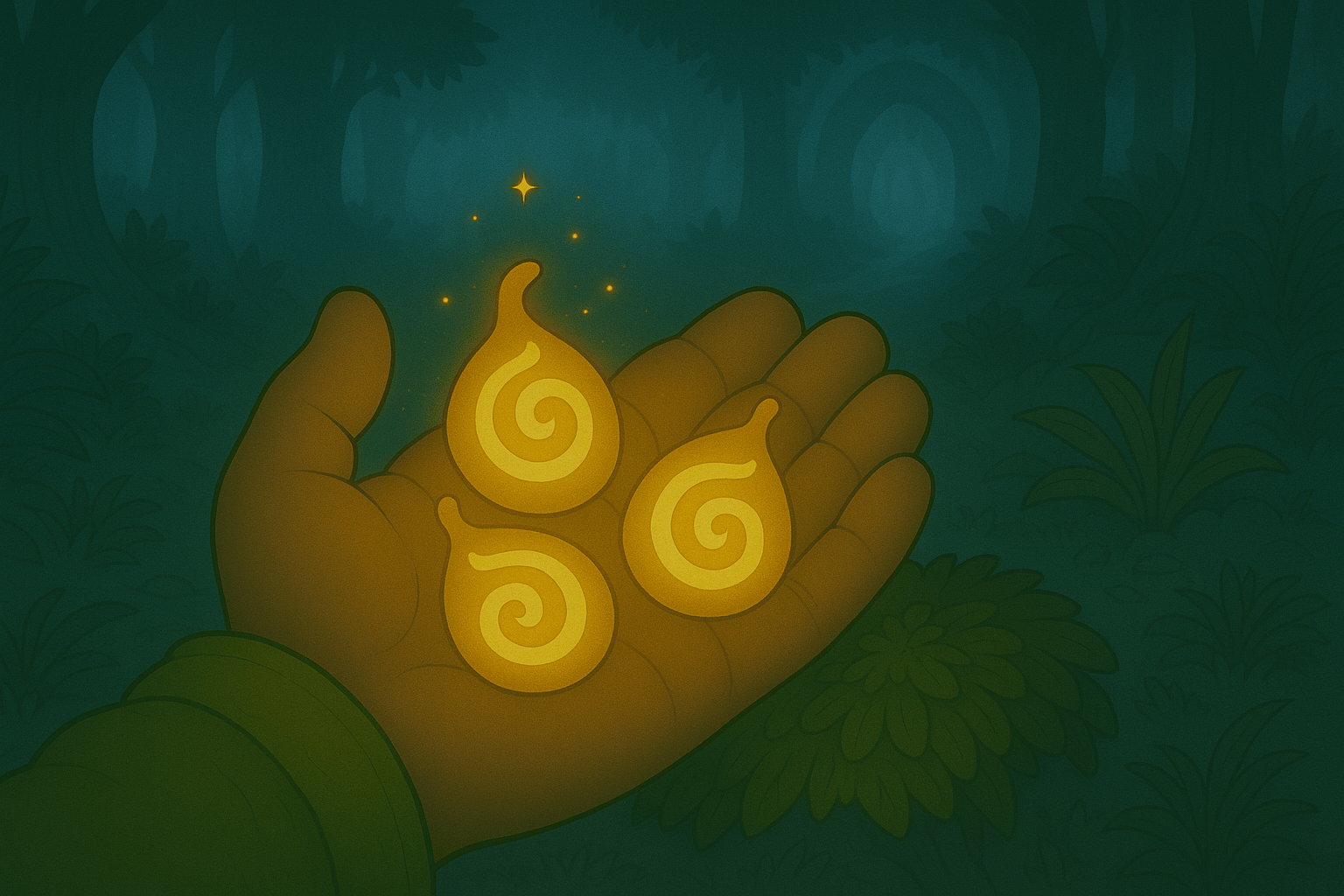
Test Your Knowledge
Quiz Challenge
Test your knowledge with 8 questions!

🎓 What You've Learned & Self-Study
Key skills mastered: Creating base structure, aligning parts, using constraints, adding decorative elements
Why it's important: Foundation for creating complex interactive objects in your games
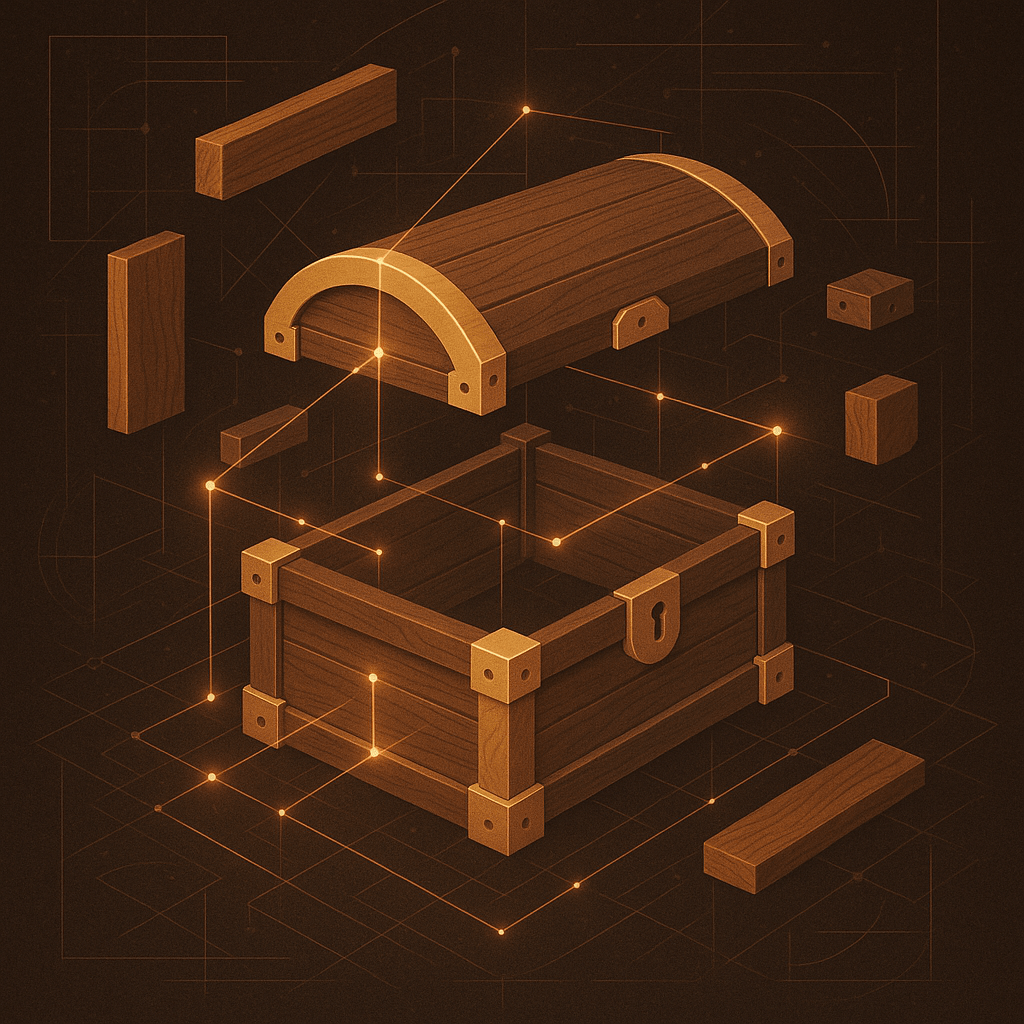
Key skills mastered: Setting up HingeConstraints, using ServoMotor, implementing tweened animations
Why it's important: Essential for creating polished, responsive game mechanics
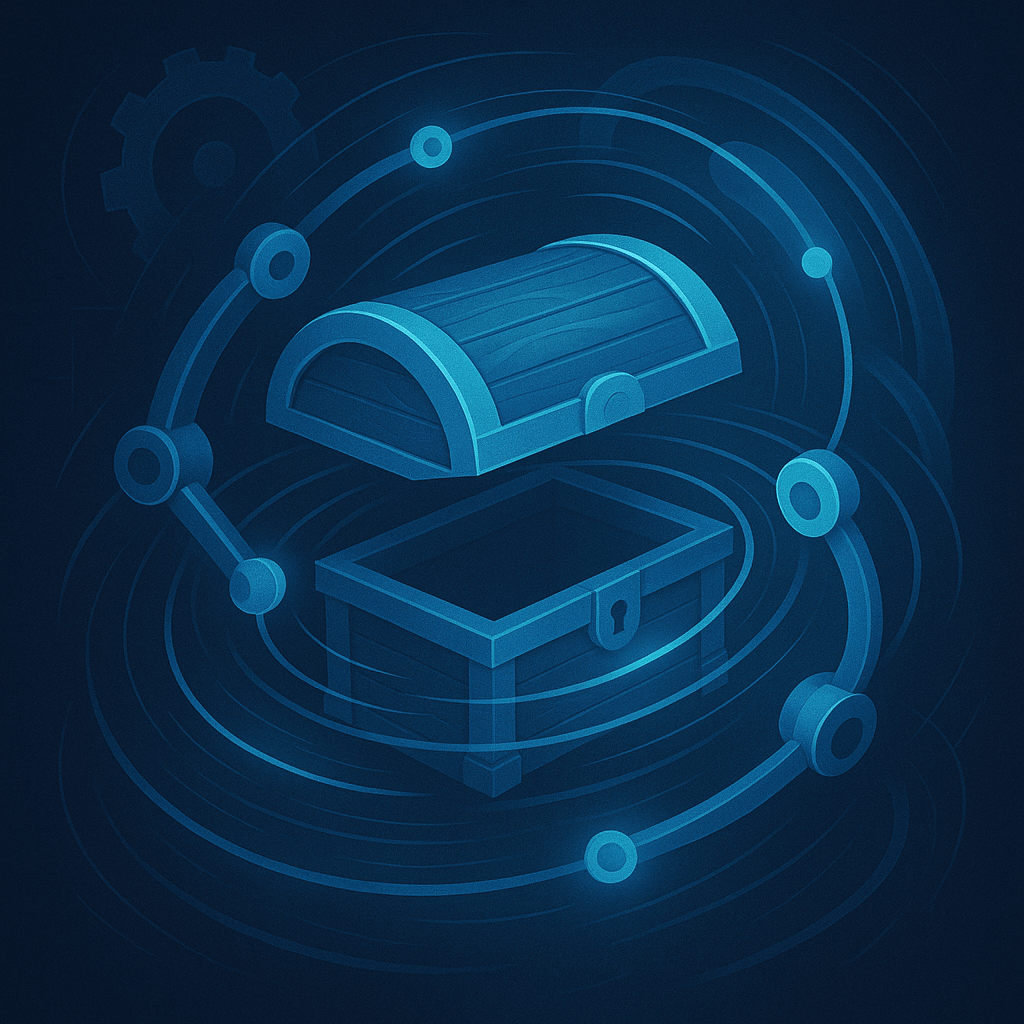
Key skills mastered: Implementing ProximityPrompts, handling user input, managing interaction states
Why it's important: Critical for creating engaging player experiences
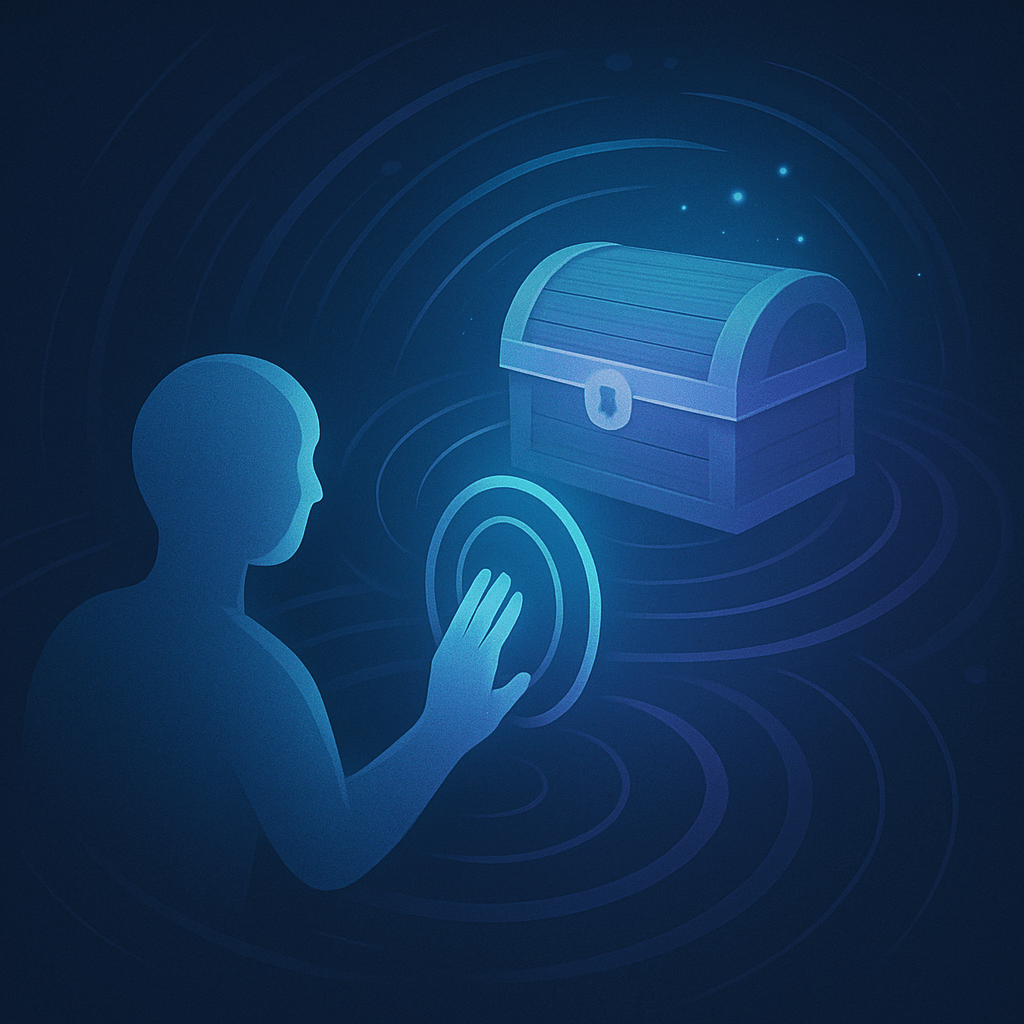
Key skills mastered: Creating particle systems, implementing dynamic lighting, timing visual feedback
Why it's important: Adds polish and magic to your game elements
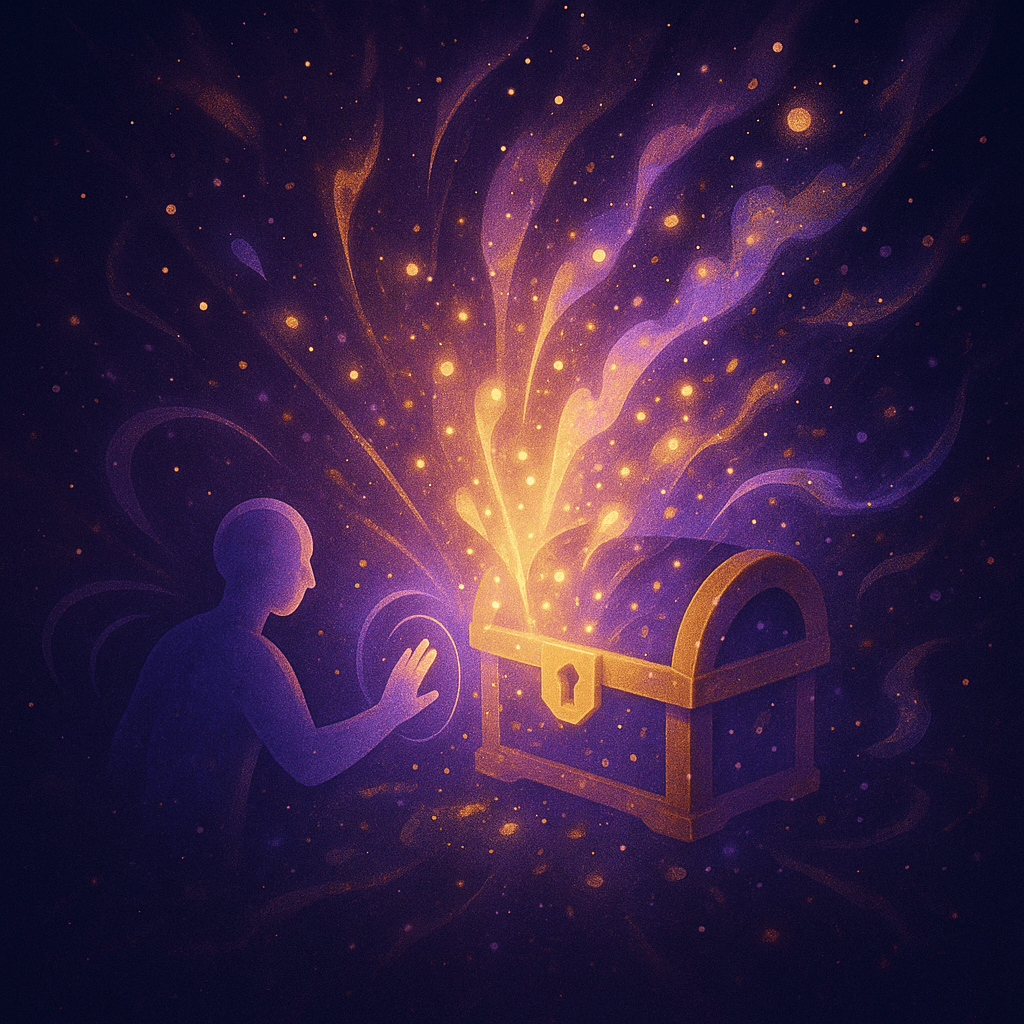
Key skills mastered: Implementing server-side logic, using RemoteEvents, creating reward systems
Why it's important: Fundamental for creating secure, cheat-proof game mechanics
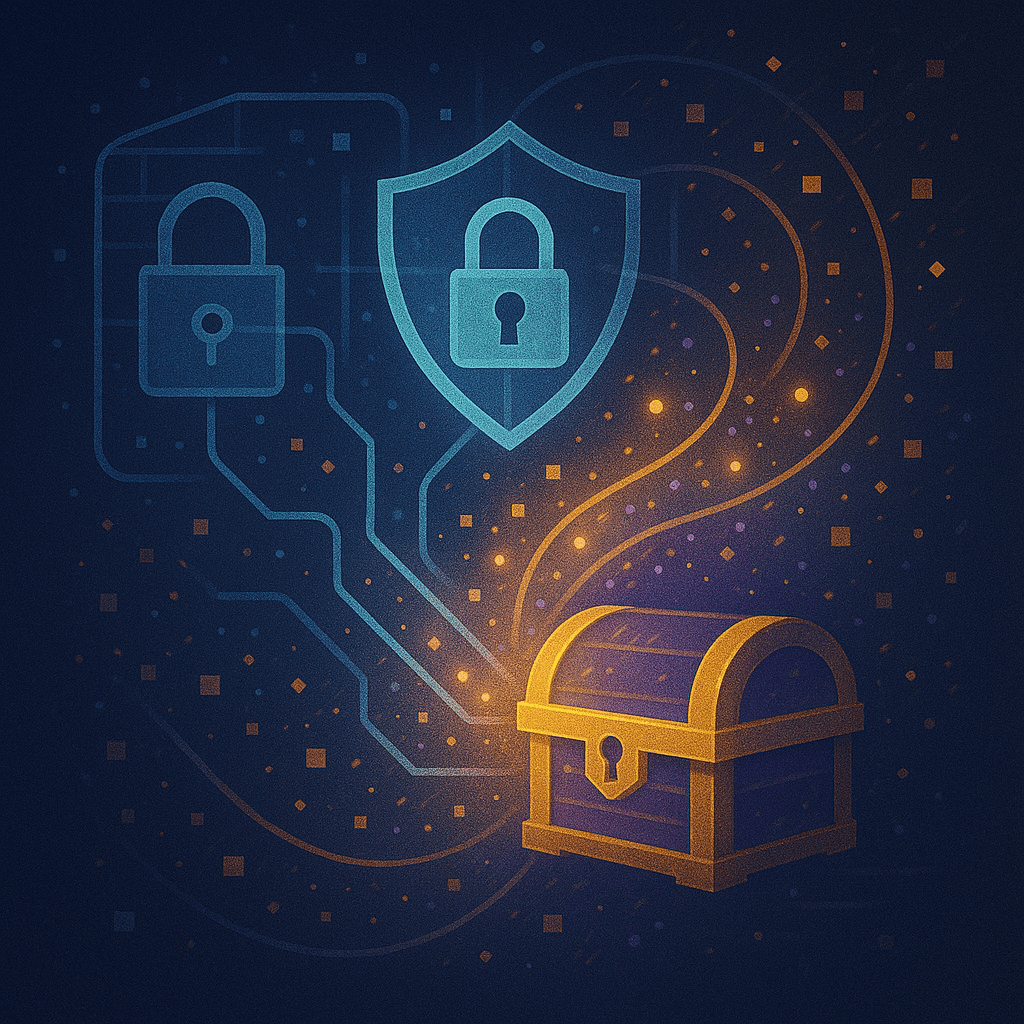
Key skills mastered: Designing UI notifications, handling multiple events, creating responsive feedback
Why it's important: Essential for clear communication with players
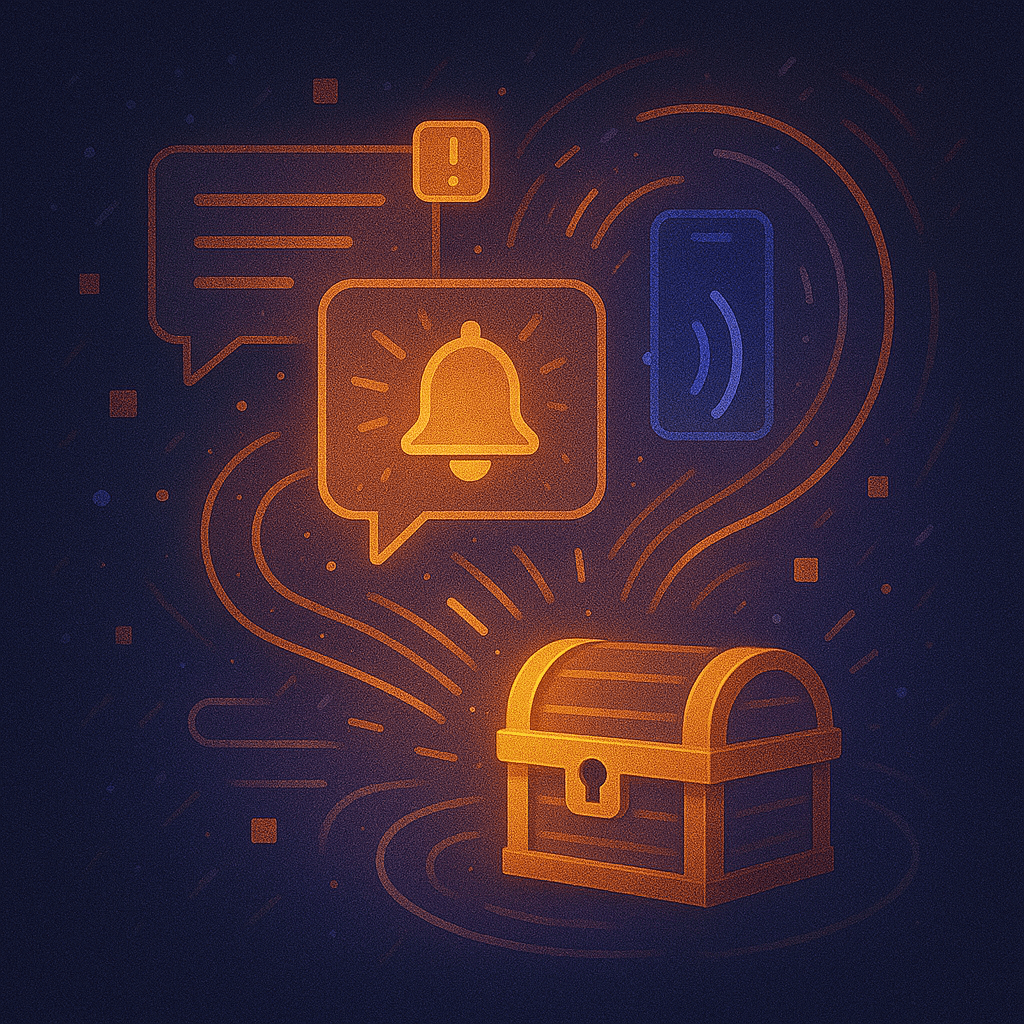
What's Next?

Ready for More Adventures? ⭐
Visit our magical world to test your new chest-building skills! Find the treasure room, unlock special rewards, and explore interactive challenges.
Play & Vote!