Start Journey
Difficulty:
Welcome to the Roblox Pro Academy! This is your starting point for learning game development on the Roblox platform. Here, you'll gain the skills and knowledge needed to create your own games and experiences. Let's begin your journey into game creation!
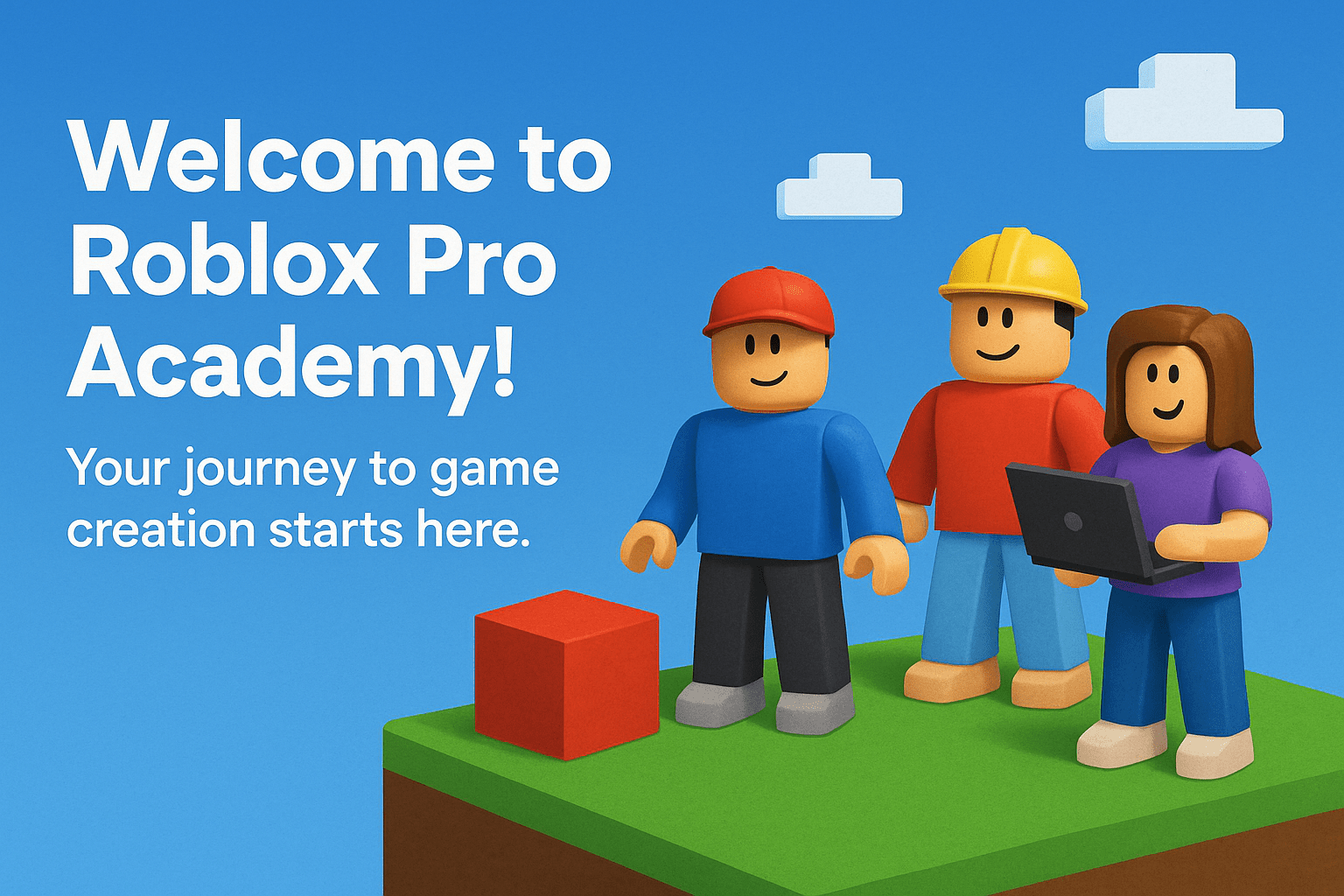
Welcome to Roblox Pro Academy! Your journey to game creation starts here.
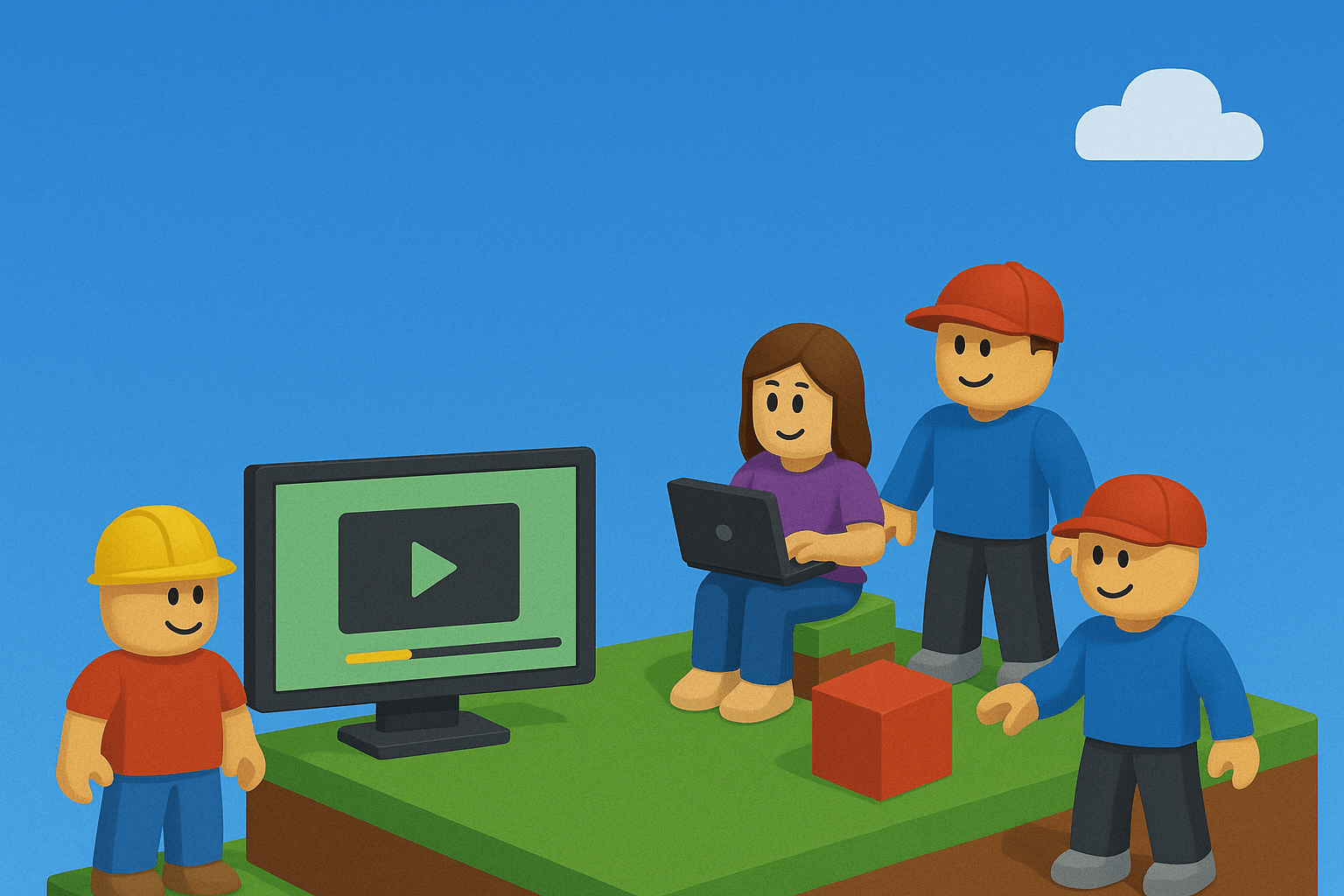
Watch videos, read guides, and practice in our interactive world.
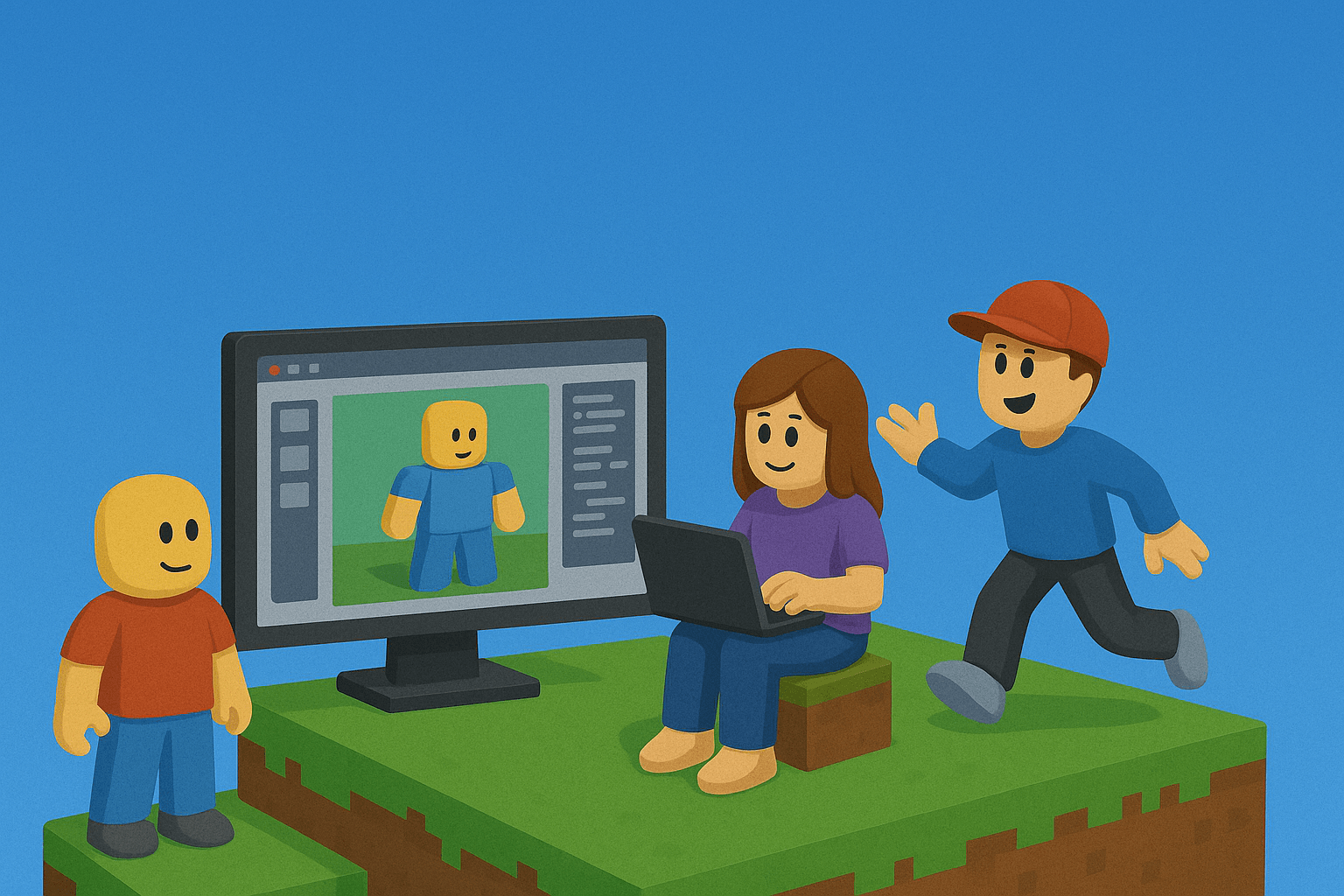
Step by step, you'll learn to create amazing Roblox games!
🎯 Quest Objectives
In this introductory lesson, our main goal is to get you fully set up and comfortable with the Roblox development environment. We'll cover the basics of the platform, guide you through installing Roblox Studio – your primary creation tool – and take a first look at the virtual world where you'll practice your skills. By the end, you'll be ready to start your game development journey!
🎬 Intoduction Video
🧭 Step-by-Step Guide
Why Roblox?
Welcome to your first step in becoming a Roblox game developer! Let's explore how our academy works and what amazing journey awaits you.
Your Learning Journey
- Perfect Foundation for Game Development
- Why Roblox Development?
- Your Story-Driven Adventure
- Your 10-Chapter Epic
How You'll Learn
The Growing Opportunity
Phase 1: Welcome to Roblox Pro Academy
✨ Our web portal is designed to guide you through your Roblox development journey. Let's see how it works! 🚀
Understand how the Roblox Pro Academy platform works
Platform Navigation 🧭
- ⬇️ Step-by-Step Learning
- 🎯 Clear Directions At Every Step
- 🔄 Start Fresh Anytime
Learning Tools 🛠️
- 🧩 Structure Explorer
- 📝 Code Explainer
Lesson Structure 📚
- 📚 How Lessons Are Organized
- 🧩 Prerequisites
- 🧠 Knowledge Quiz
- 📚 Additional Resources
- 🏆 Homework & Badges
Learning Journey 🚀
Ready to Begin! 🚀
Complete previous tasks to unlock exciting content!
Phase 2: Setting Up Roblox Studio
Time to get your game development workshop ready! Let's install Roblox Studio and create your first project.
Install Roblox Studio and complete the introductory tutorial
Download and Install Roblox Studio
Complete the Quick Start Tutorial
Create Your First Project
- 🚀 Your Journey Begins!
- ✨ Your Creator Journey Starts Here
Complete previous tasks to unlock exciting content!
Phase 3: Exploring Our Virtual World
✨ Before we dive into coding, let's explore our amazing 3D academy world – a unique feature that brings your learning to life! 🚀
Navigate the Academy's virtual world and explore its features
Our Triple Learning Approach 🎯
Secret Codes & Badges 🎖️
Adventure Game Challenges 🎮
Cool World Features ✨
Your First Quest 🎯
Ready for Adventure 🚀
Complete previous tasks to unlock exciting content!
Phase 4: Knowledge Check & Celebration
🌟 You're almost set to begin building like a real Roblox dev! Now let's get you connected with our amazing community of creators. You're not alone on this journey!
Join the Roblox Pro Academy community
Join Our Community 👥
Follow Our Content 📱
Ready to Begin! 🚀
Complete previous tasks to unlock exciting content!
Amazing work! You've completed all the essential preparations for your game development journey. You understand our platform, you've learned how our lessons work, explored our virtual world, and set up your creative workspace with Roblox Studio. You're now fully equipped to start bringing your game ideas to life. Your adventure in game development has officially begun!
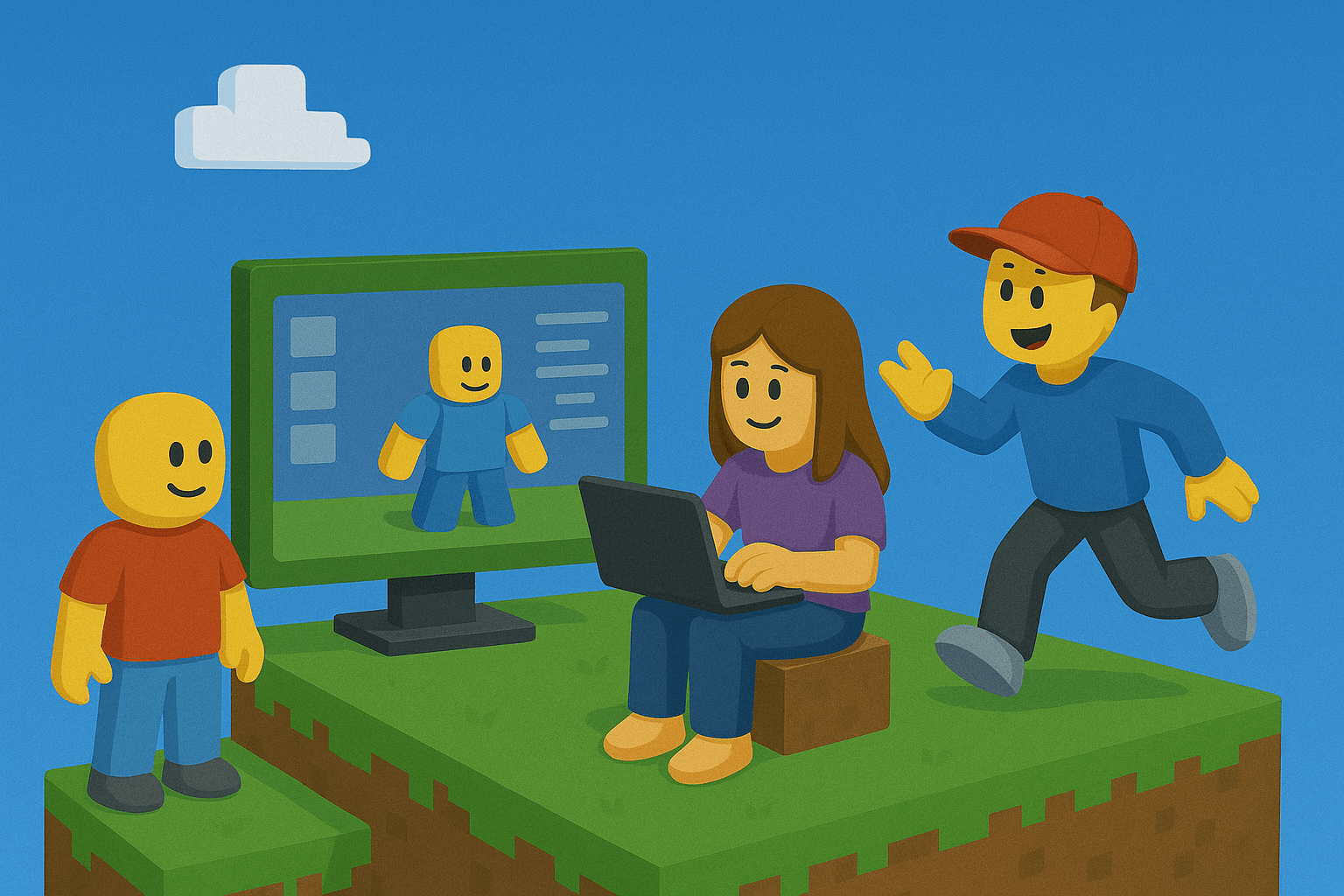
With each lesson, you'll master new game development skills
Test Your Knowledge
Quiz Challenge
Test your knowledge with 5 questions!
Rewards:

🎓 What You've Learned & Self-Study
Let's take a moment to review everything you've learned in this welcome lesson. These are the foundational skills that will help you on your journey to becoming a Roblox game developer!
What you learned: How to set up your game development workspace
Key skills mastered: Installing Roblox Studio, navigating the interface, creating first project
Why it's important: Essential foundation for all your future development work
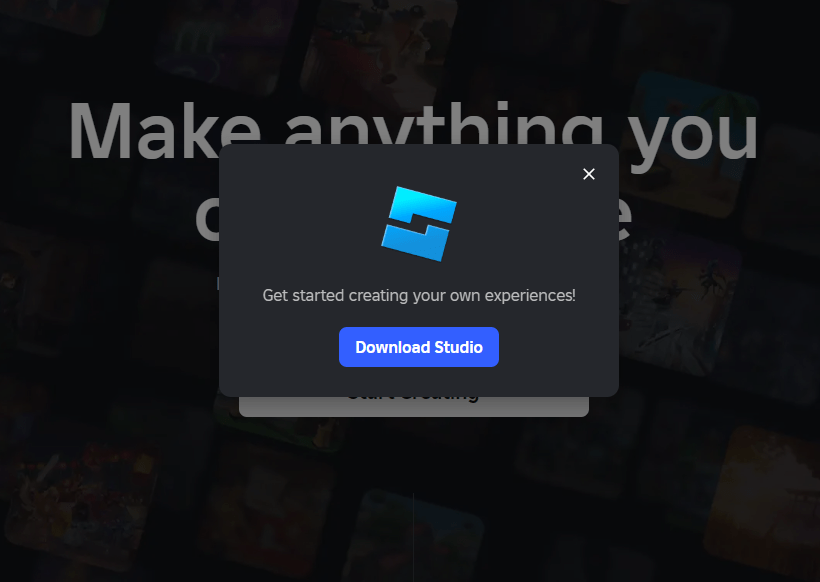
Key skills mastered: Installing Roblox Studio, navigating the interface, creating first project
Why it's important: Essential foundation for all your future development work
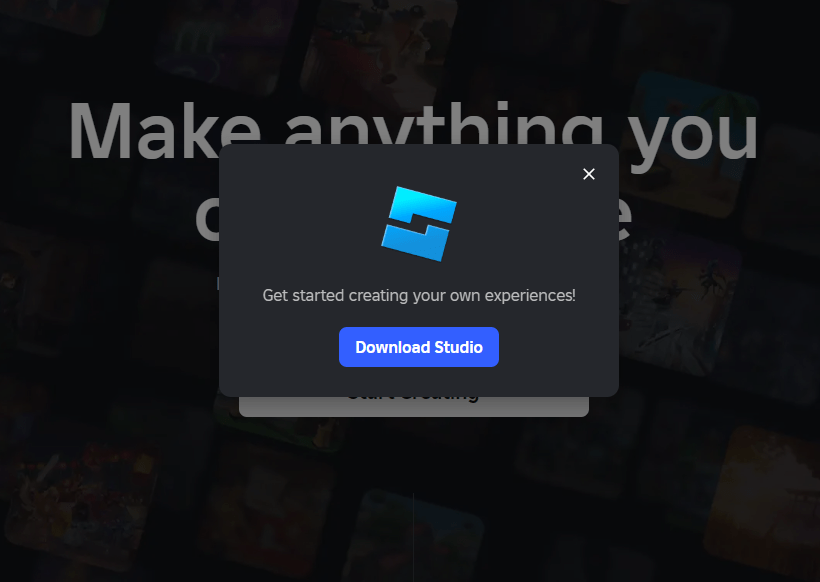
You learned to set up your development environment.
📚 Learn More:
What you learned: How to use our virtual world to enhance your learning
Key skills mastered: Unlocking areas with codes, collecting badges, completing challenges
Why it's important: Provides hands-on experience with concepts you'll learn
Key skills mastered: Unlocking areas with codes, collecting badges, completing challenges
Why it's important: Provides hands-on experience with concepts you'll learn
📚 Learn More:
What you learned: How our academy's learning progression works
Key skills mastered: Following step-by-step guides, checking progress, completing knowledge quizzes
Why it's important: Ensures systematic and thorough learning experience
Key skills mastered: Following step-by-step guides, checking progress, completing knowledge quizzes
Why it's important: Ensures systematic and thorough learning experience
What's Next?
Now that you're prepared, your real adventure begins! In Level 1 - Building Your First Shelter, you'll face your first building challenge in the magical Emberwood Forest. You'll learn to shape terrain, create structures, and begin your journey as the chosen builder who will restore this ancient kingdom to glory.

Start Your Dev Journey! 🎮
Subscribe for weekly tutorials, dev tips, and behind-the-scenes looks at amazing Roblox games being built by our community!
SubscribeComplete previous tasks to unlock exciting content!