Level 1 - Survival Basics
Make sure you've finished Start Journey first! It's like your training camp - it teaches you all the basic moves you'll need here.
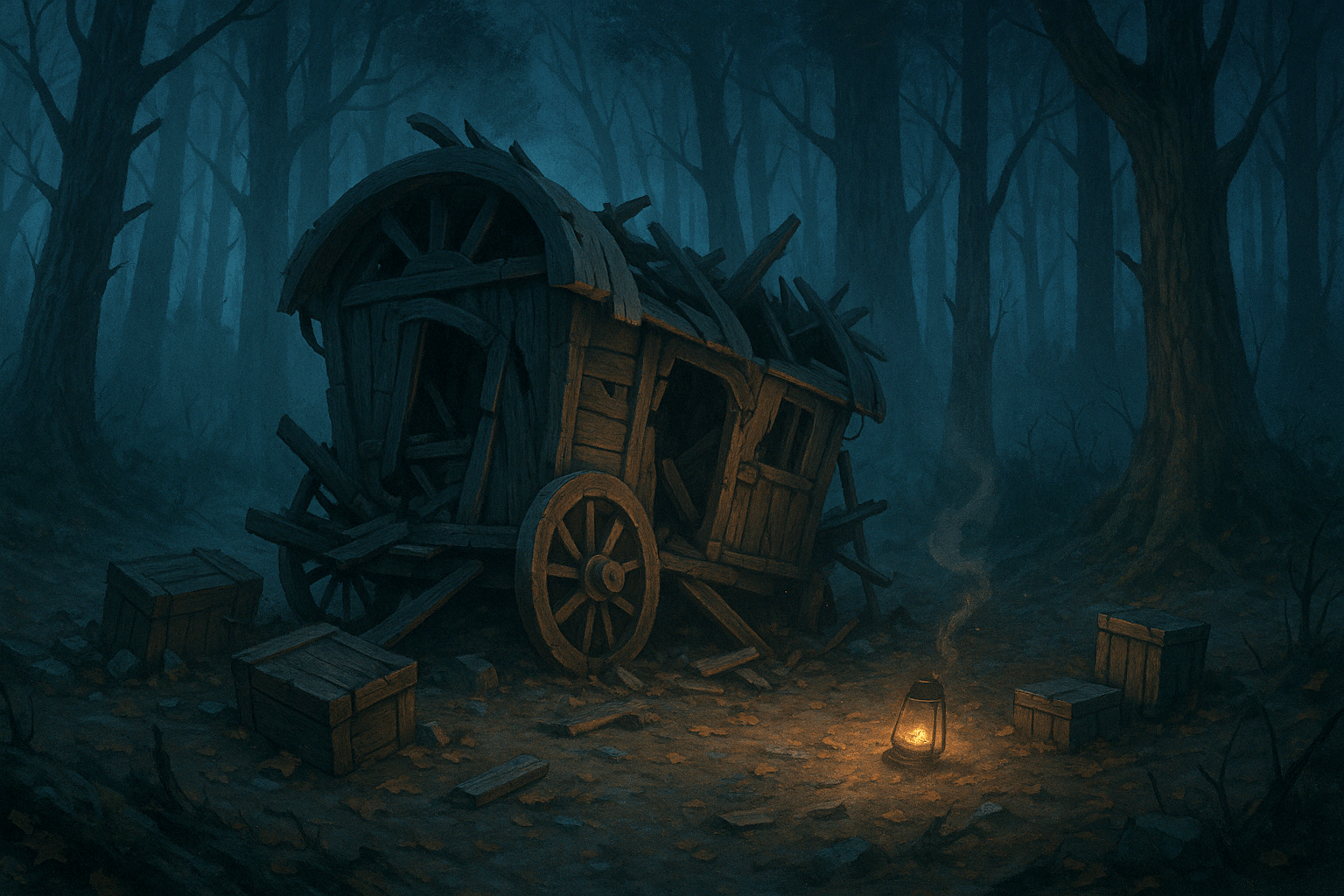
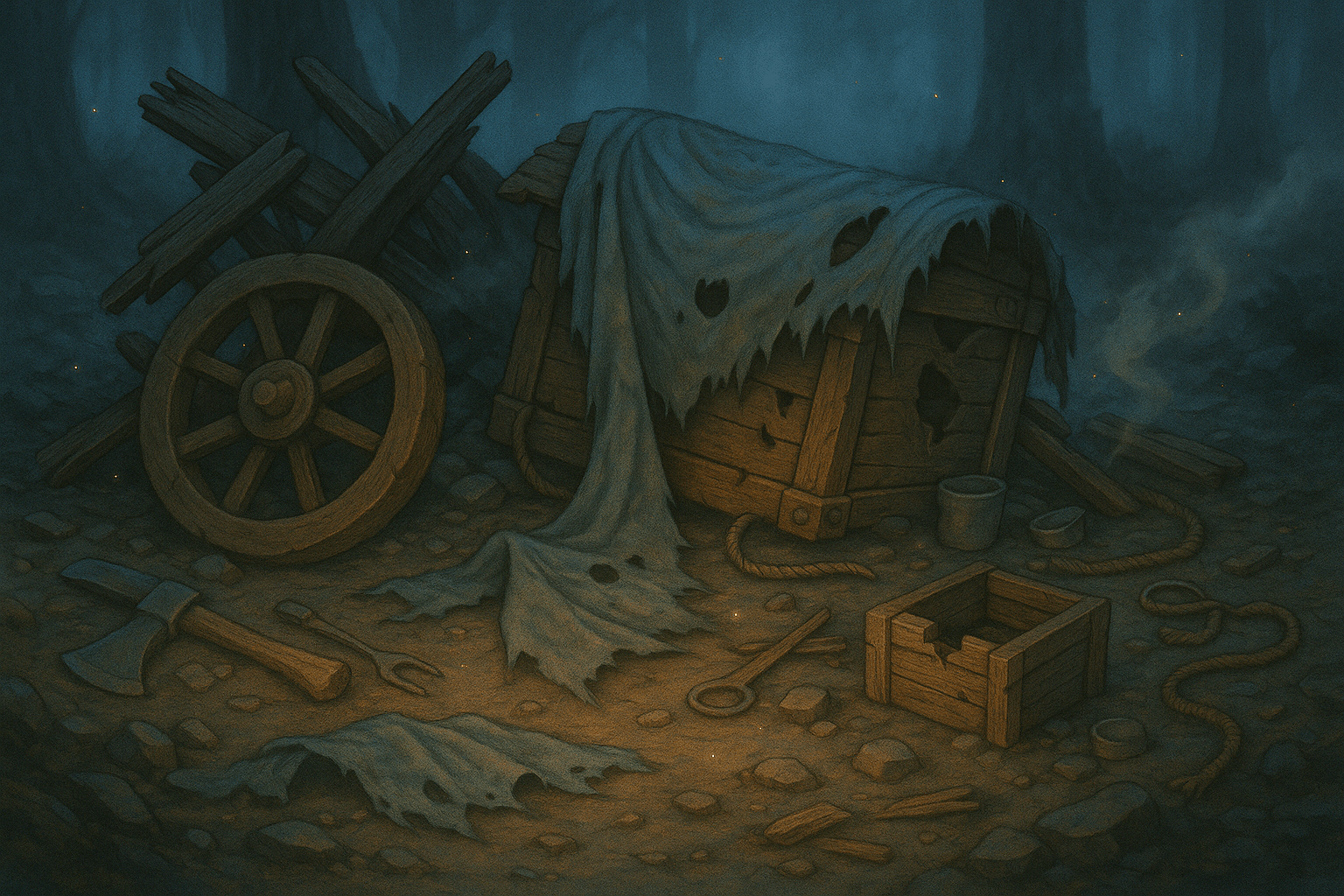
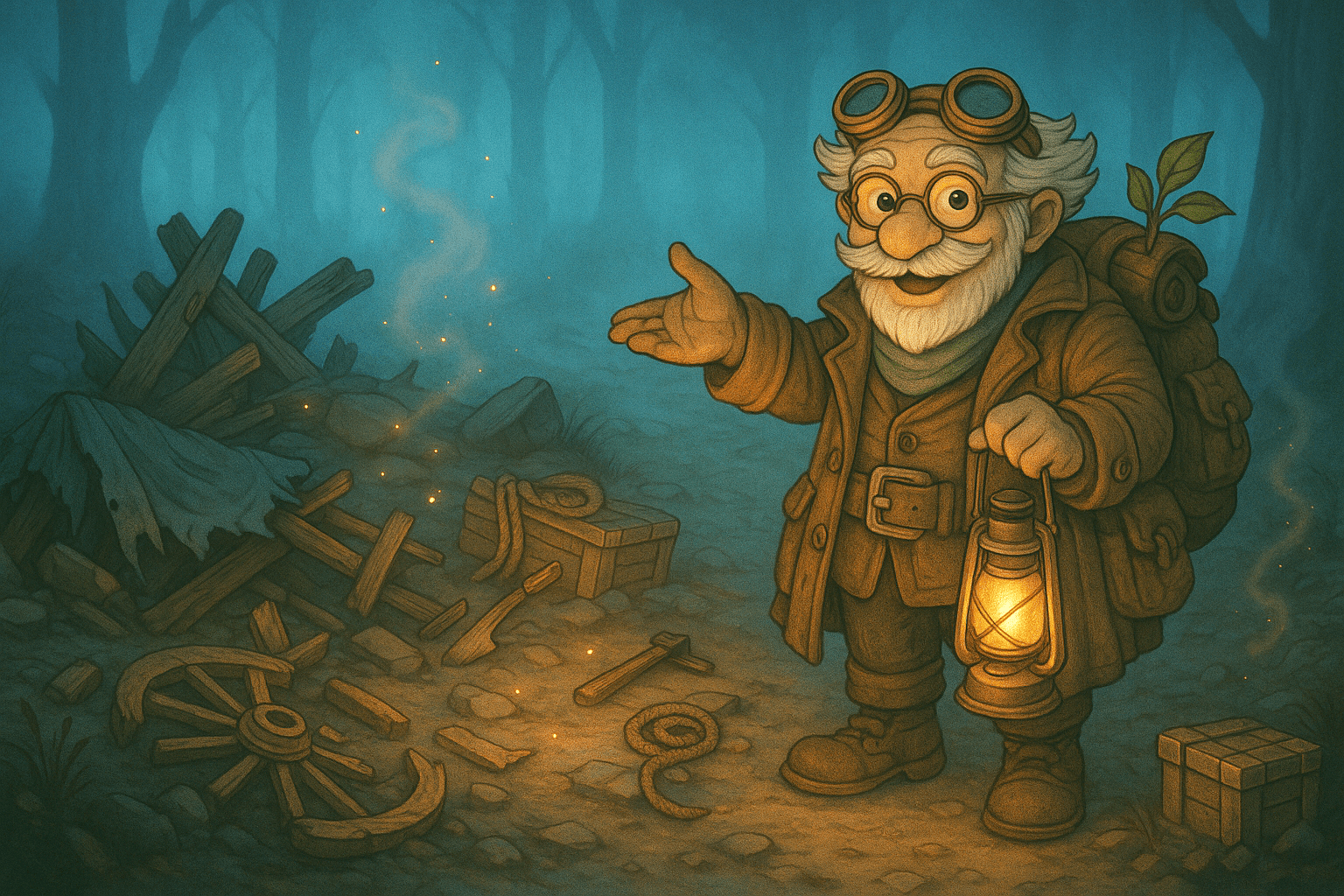
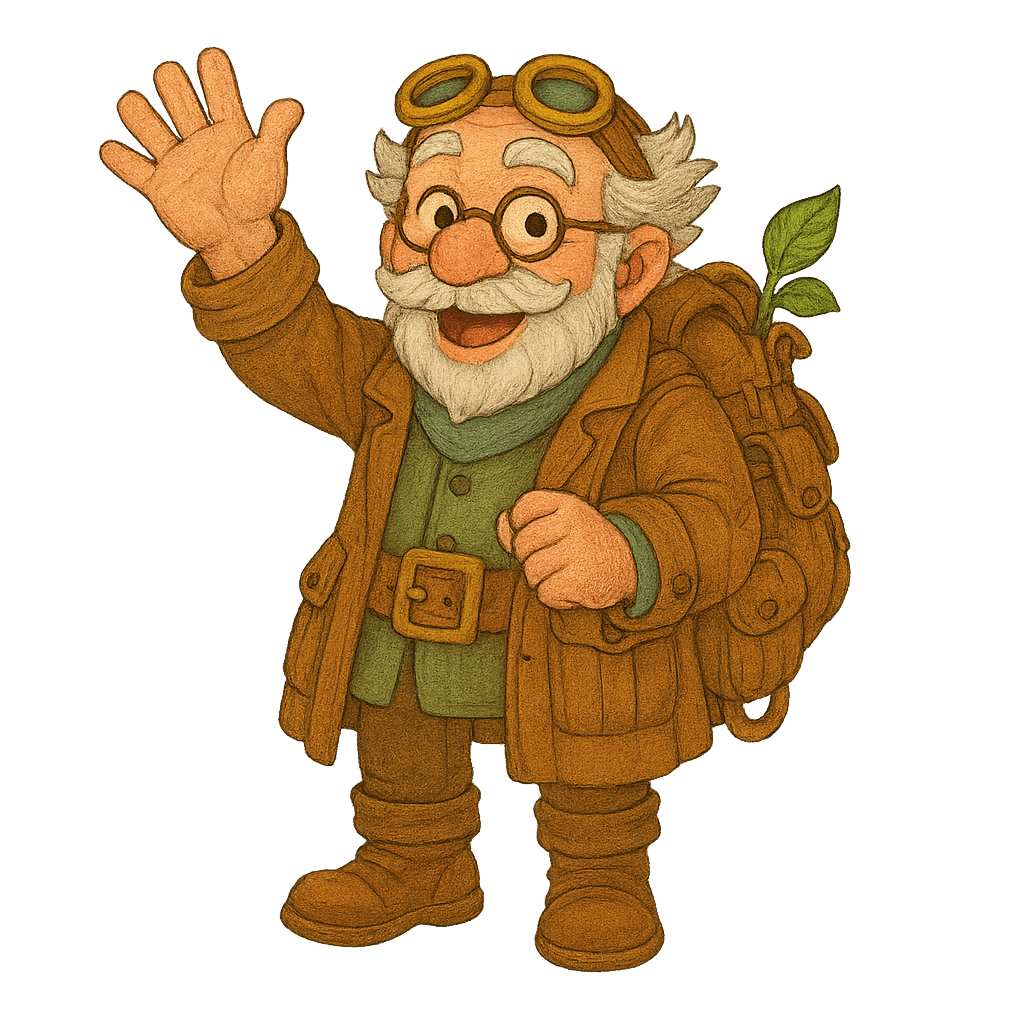
Professor Bumblegear
Oh good, you're awake! I'm Professor Bumblegear, and I study the ancient secrets of this land. The old books talk about a special builder who would come here to rebuild the lost kingdom of Emberwood. Even though you can't remember who you are yet, I can tell you're good at building! Let's start with something simple - a cozy shelter for the night. Every great kingdom starts with one building!
🎯 Quest Objectives
🎬 Lesson Overview Video

Build Together, Grow Together! 🚀
Your awesome builds inspire us to create even cooler lessons! Join our YouTube channel for the latest building adventures.
Subscribe🧭 Step-by-Step Guide

Professor Bumblegear
Hey there, future master builder! 🛠️ Time to power up your creative superpowers! First stop - setting up your awesome building workshop. Trust me, with these cool tools, you'll be creating amazing stuff in no time!
Start Your Project
Phase 1: Shape the Wilderness
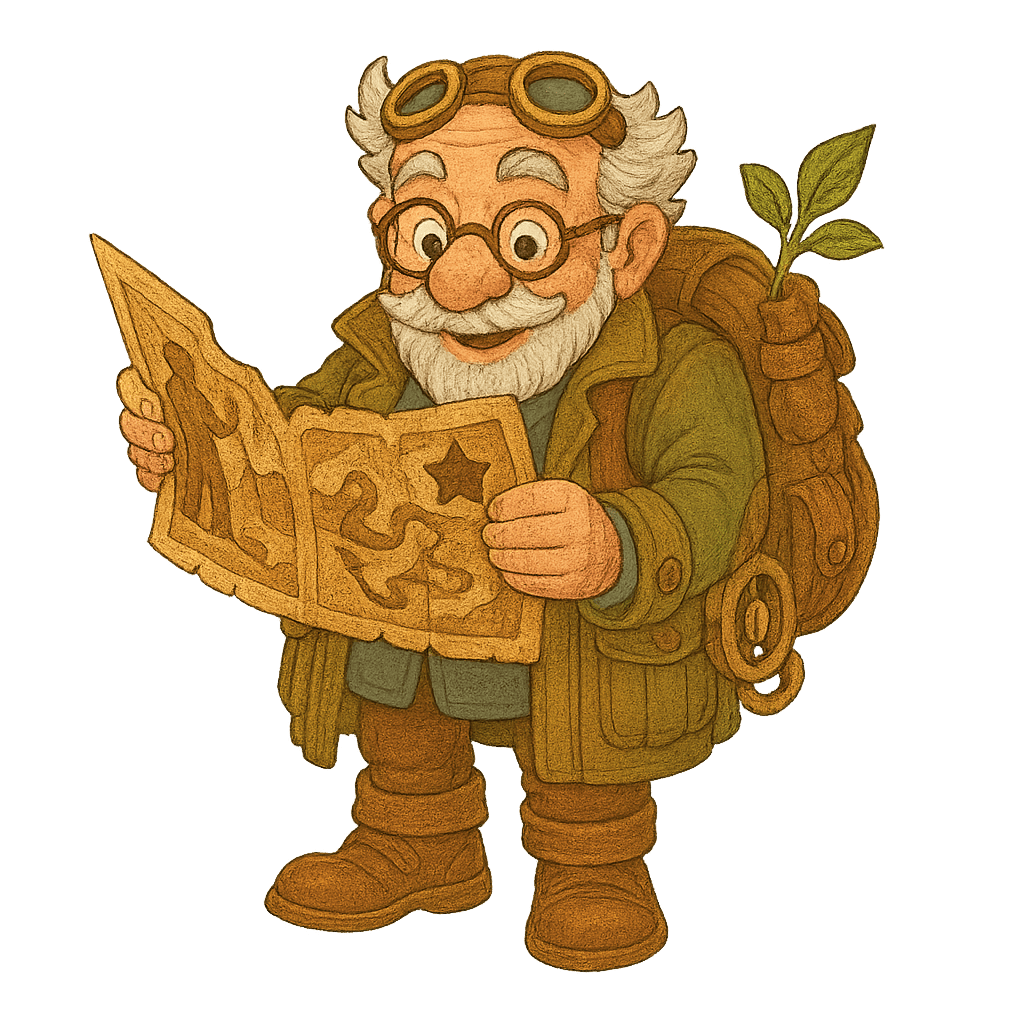
Professor Bumblegear
Ready for some building magic? We'll use the Terrain Editor to make a flat spot for your home. Add some cool hills, and boom - you've got your perfect building spot!
Open the Terrain Editor
Create Your Base Terrain
Add Hills with Draw Tool
Add Details and Texture
Celebrate Your Progress!
Phase 2: Build Your Haven

Need a Building Buddy? 🤝
Share your challenges and inspire new tutorials! Our friendly mentors are waiting to help you build amazing things!
Join Discord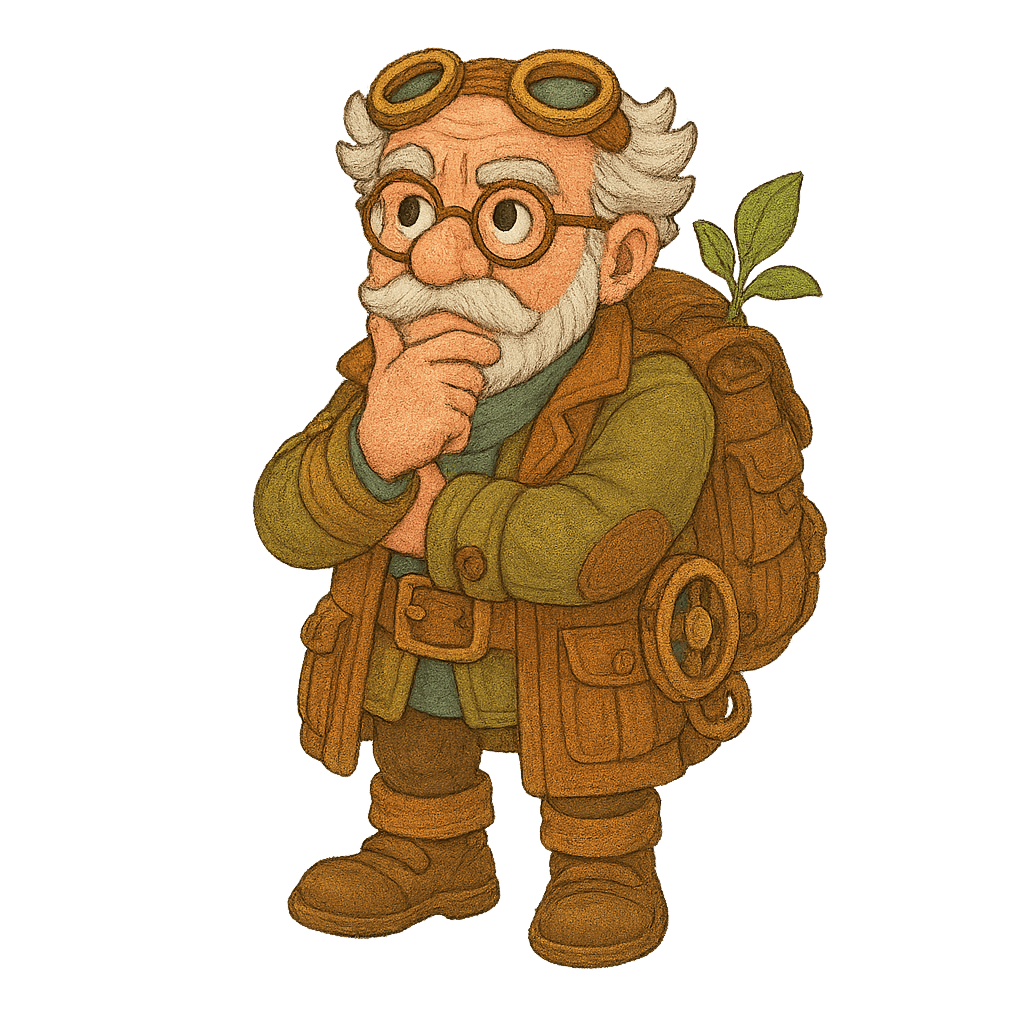
Professor Bumblegear
Look at all these cool building pieces! Let's put them together to make your amazing home. We'll build strong walls, add a cool roof, and make an awesome doorway. Ready to create something incredible?
Plan Your Build
Build the Base
Add the Walls
Make the Doorway
Add the Roof
Set Your Spawn
Celebrate Your Shelter!
Phase 3: A Place to Rest
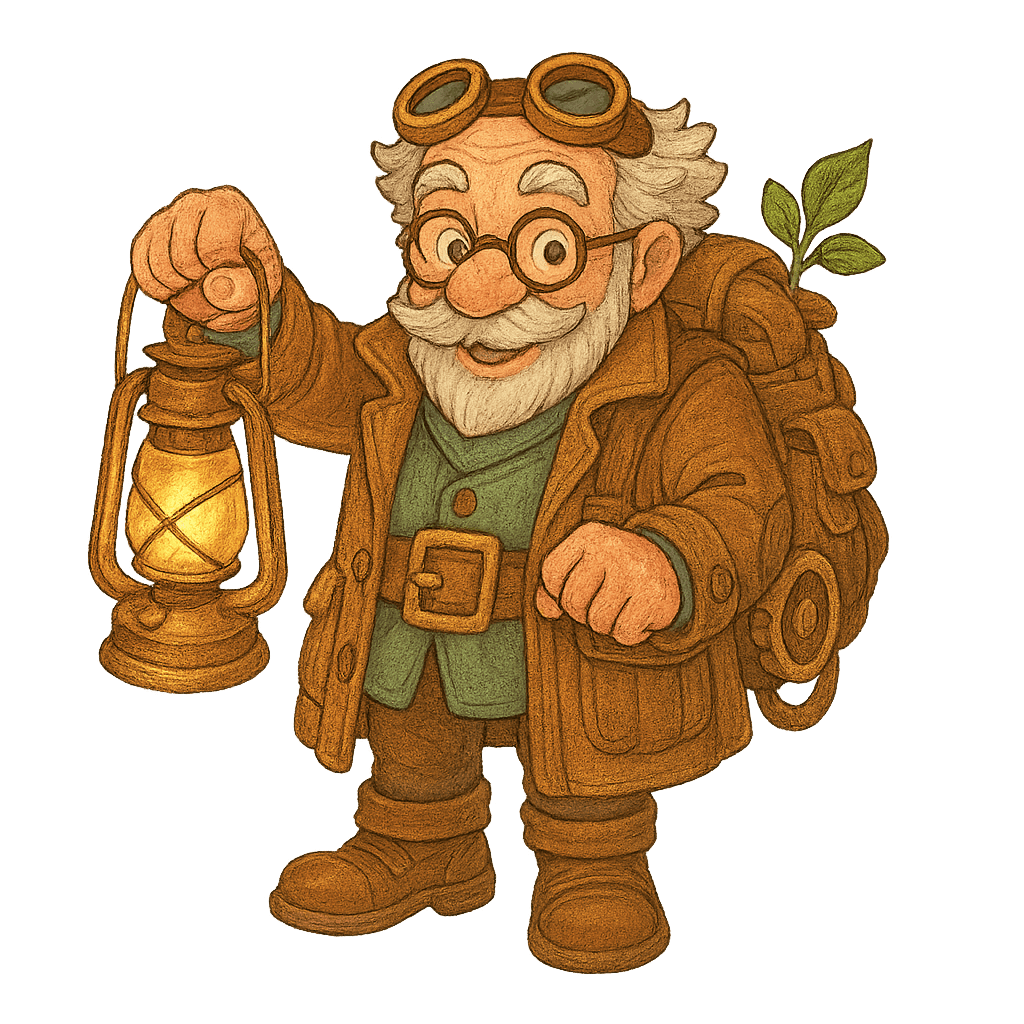
Professor Bumblegear
Hey there, super builder! Ready to make the comfiest bed ever? I've got some fun tricks to show you - we'll use special blocks to create something amazing! Let's make your shelter feel like a real home!
Make the Bed Frame
- Create the Bed Legs
- Add the Platform
- Add the Headboard
- Add the Footboard
- Add the Mattress
- Add the Blanket
- Add the Pillow
Celebrate Your Success!
Phase 4: Making It Home

Join Our TikTok Family! ✨
Share your builds with #RobloxProAcademy, follow us for daily tips, and you could win weekly Robux prizes! Your creations inspire everyone!
Follow & Share
Professor Bumblegear
You know what makes a house feel like home? All those little personal touches! Maybe add some cool decorations, or create a special spot to display your future treasures. And don't forget to share your amazing creation with our other builders - they're going to love what you've made!
Add Welcome Mat
Homework
- Add Personal Touches
- Share Your Creation
Collect Your Reward
Celebrate Your Home!
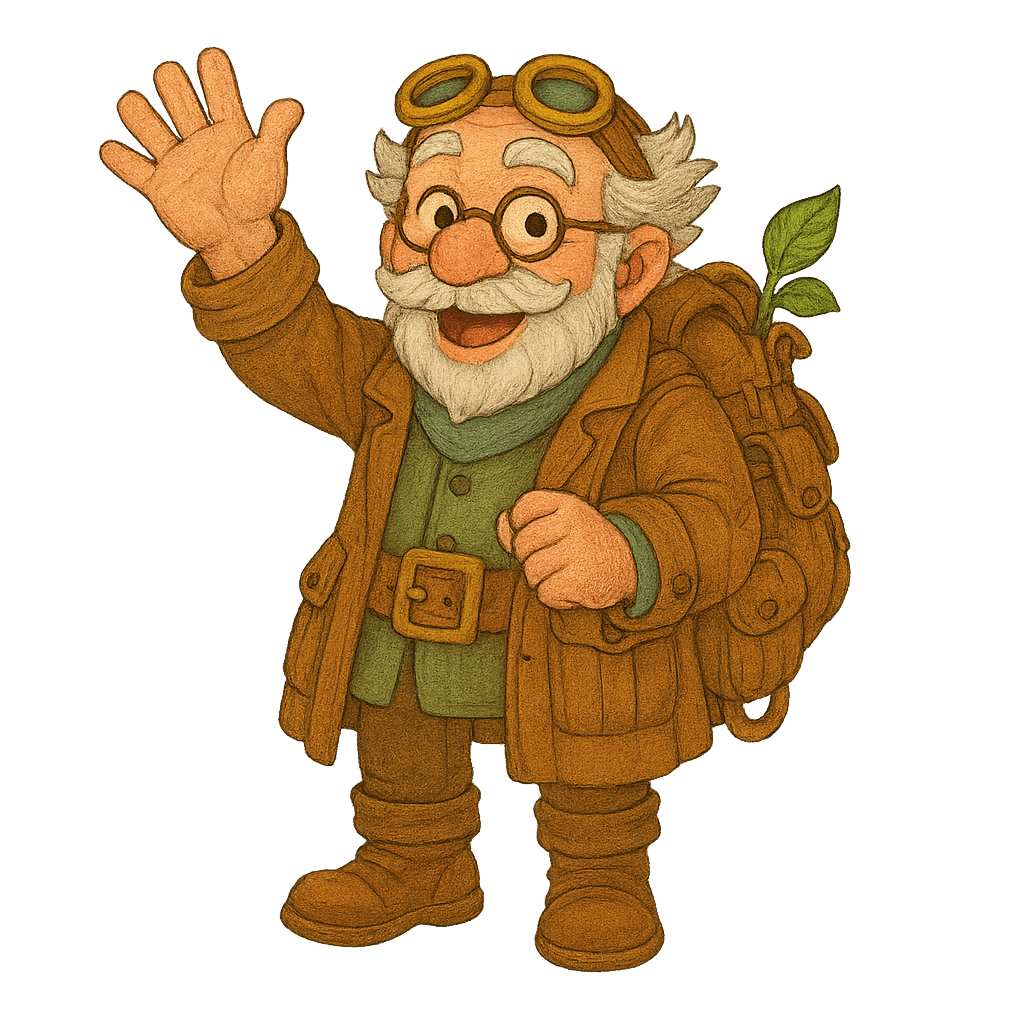
Professor Bumblegear
Amazing job, young builder! Your shelter looks super cozy, and I love how you made it your own. The magical markers are glowing brighter around you - they know you're going to build incredible things! Get some rest - tomorrow we'll start an even bigger adventure! 🌟

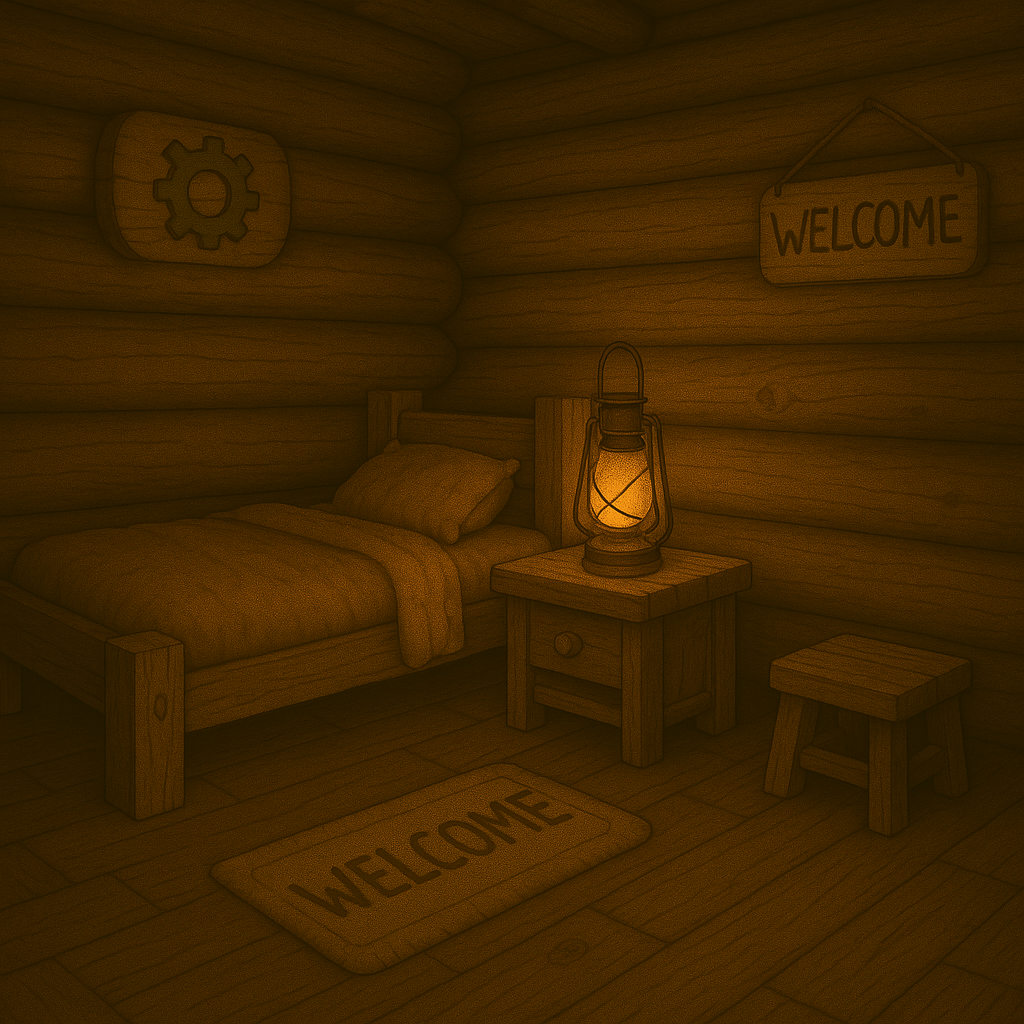
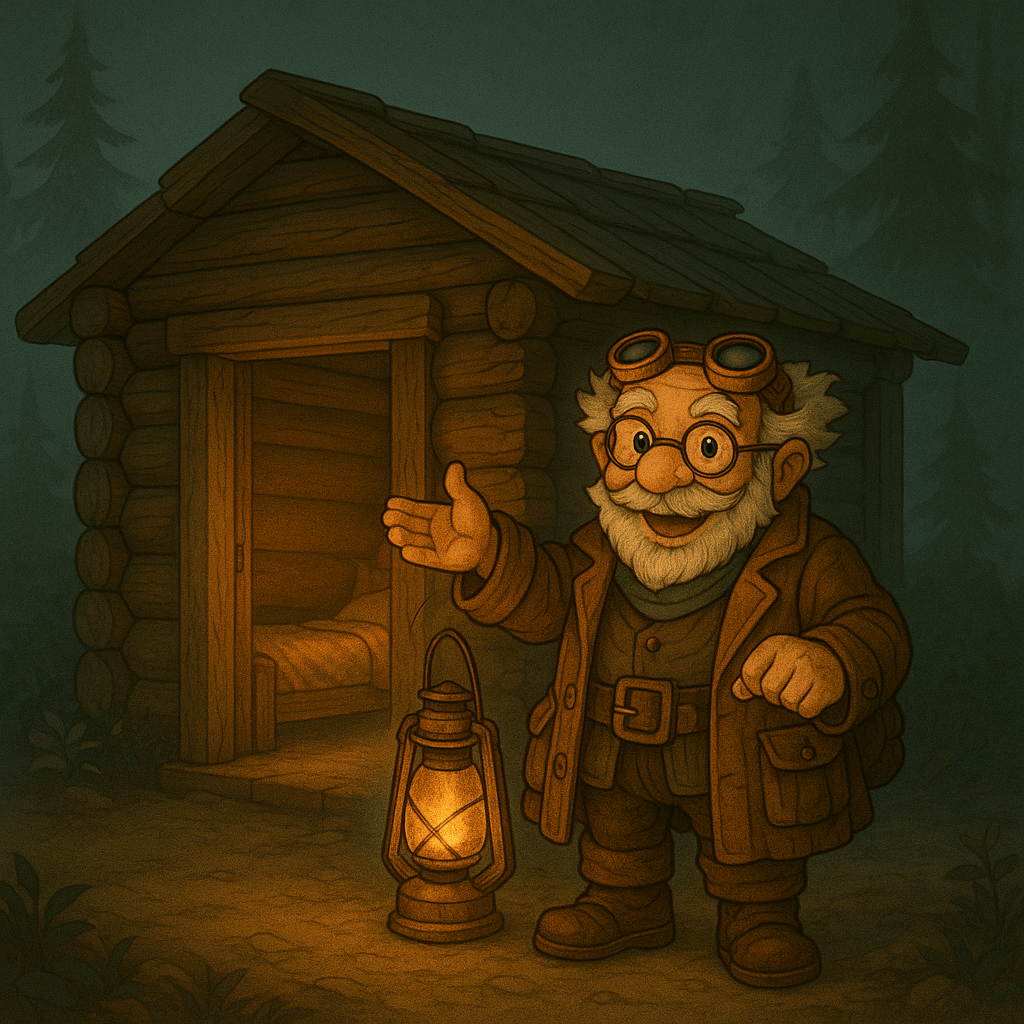
Test Your Knowledge
Quiz Challenge
Test your knowledge with 5 questions!


Join the Builders Club! 🎮
Your creativity powers our lessons! Get exclusive tips, dev-logs, and sneak peeks of upcoming tutorials twice a week!
Join Telegram🎓 What You've Learned & Self-Study
Key skills mastered: Using terrain tools, applying materials, creating realistic environments
Why it's important: Foundation for all your future building projects
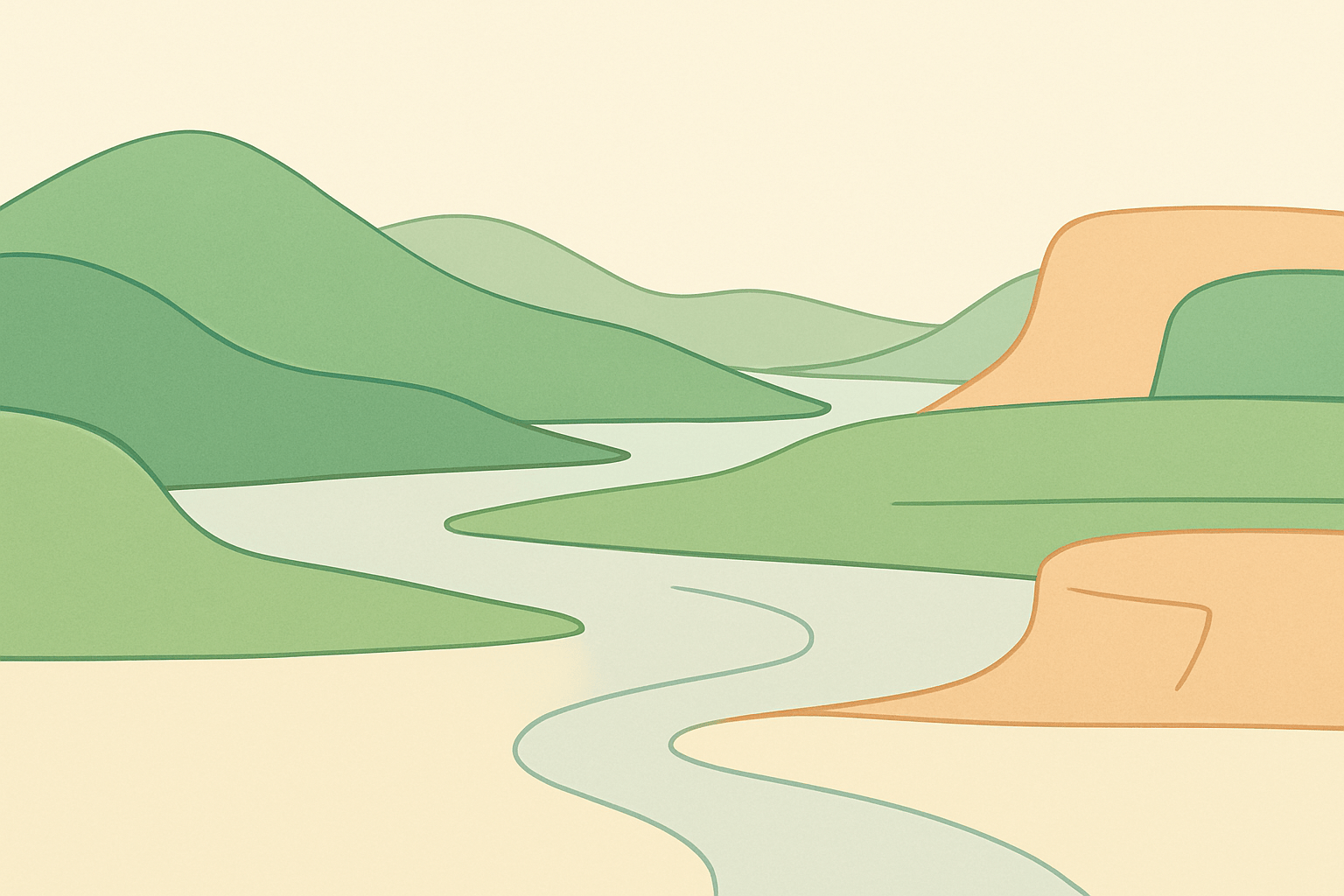
Key skills mastered: Part sizing, positioning, anchoring, and material application
Why it's important: Essential skills for creating any structure or object
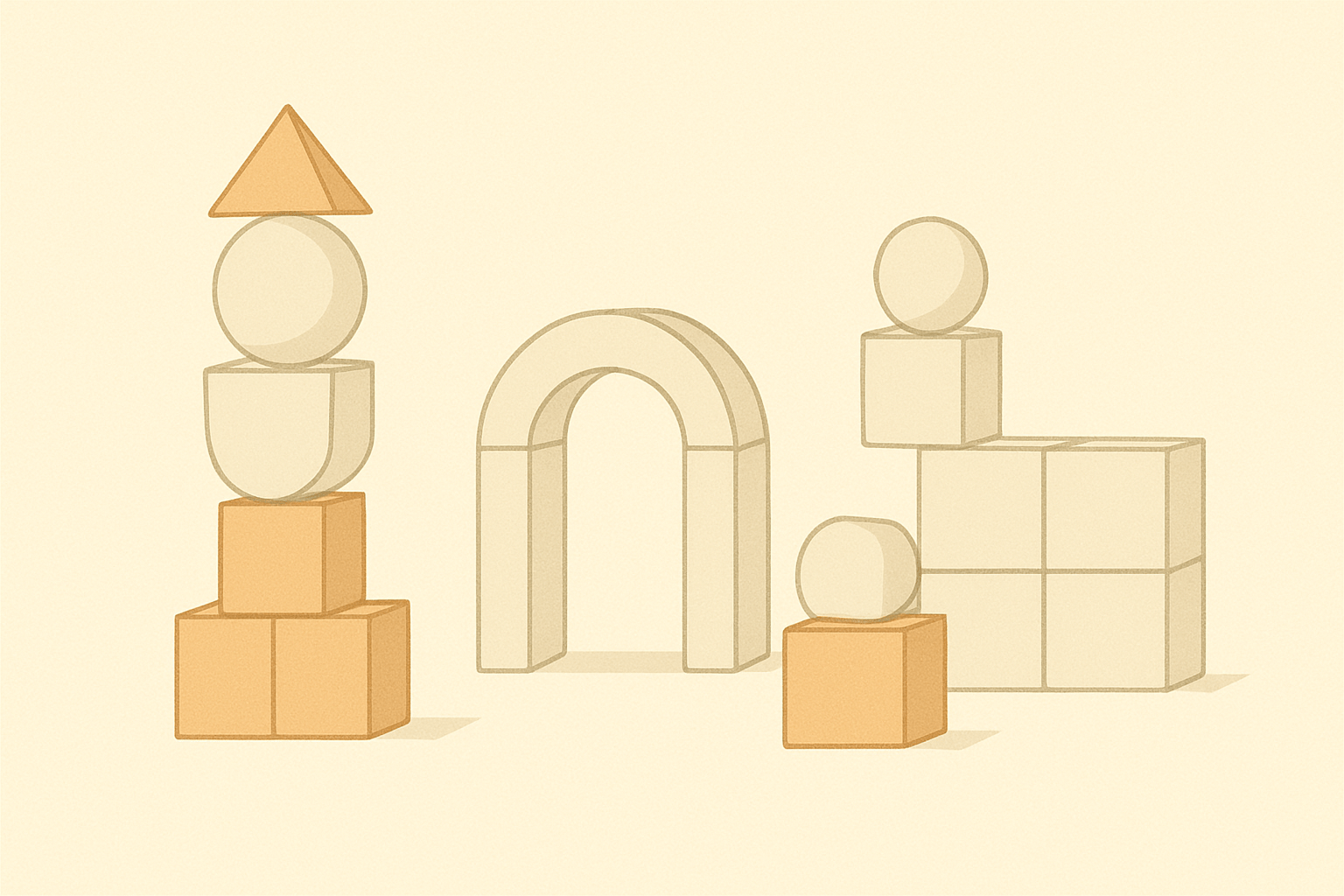
Key skills mastered: Part grouping, complex assembly, furniture creation
Why it's important: Enables you to build detailed and functional objects
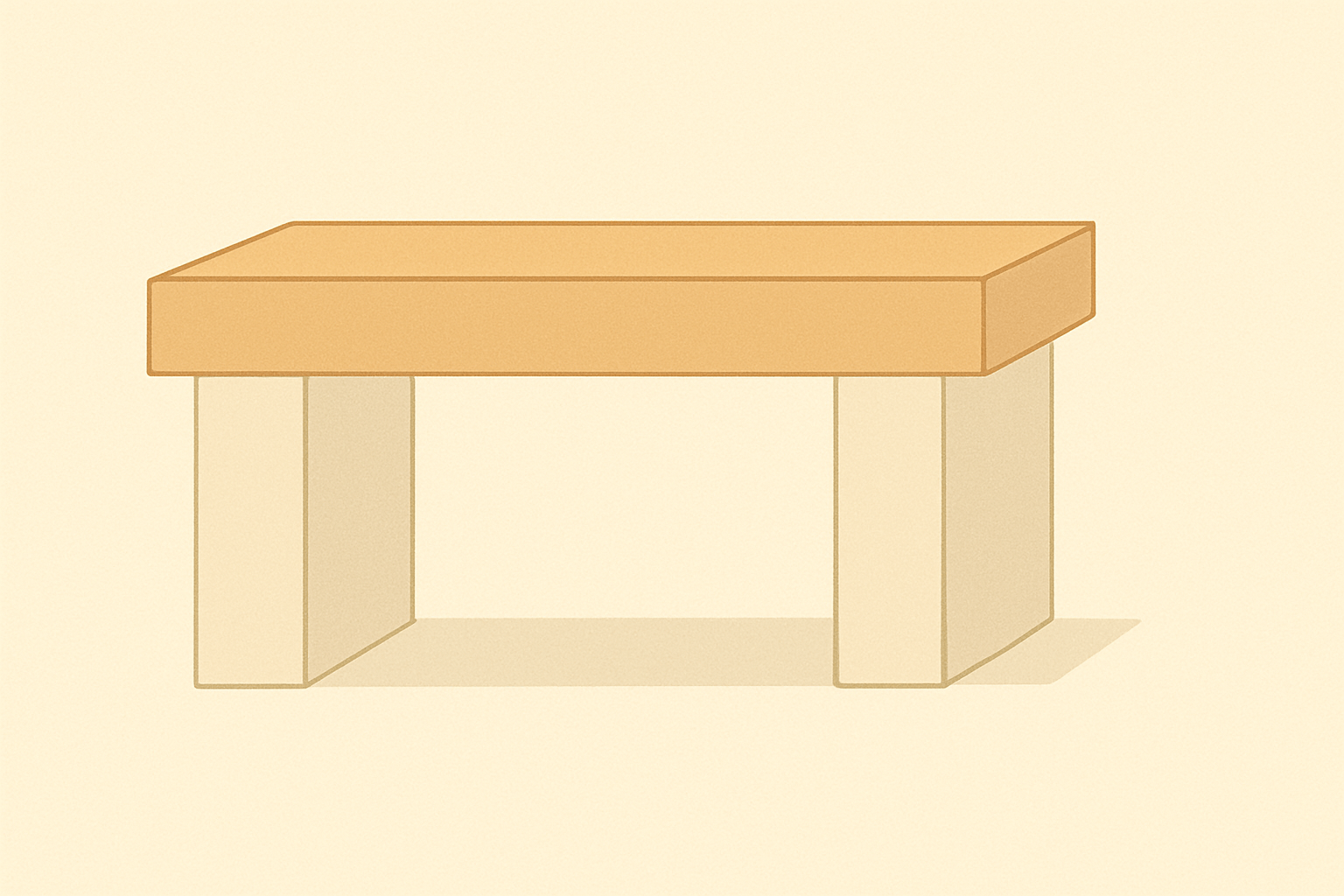
Key skills mastered: Setting spawn points, testing your build, ensuring playability
Why it's important: Makes your creation functional and enjoyable to use
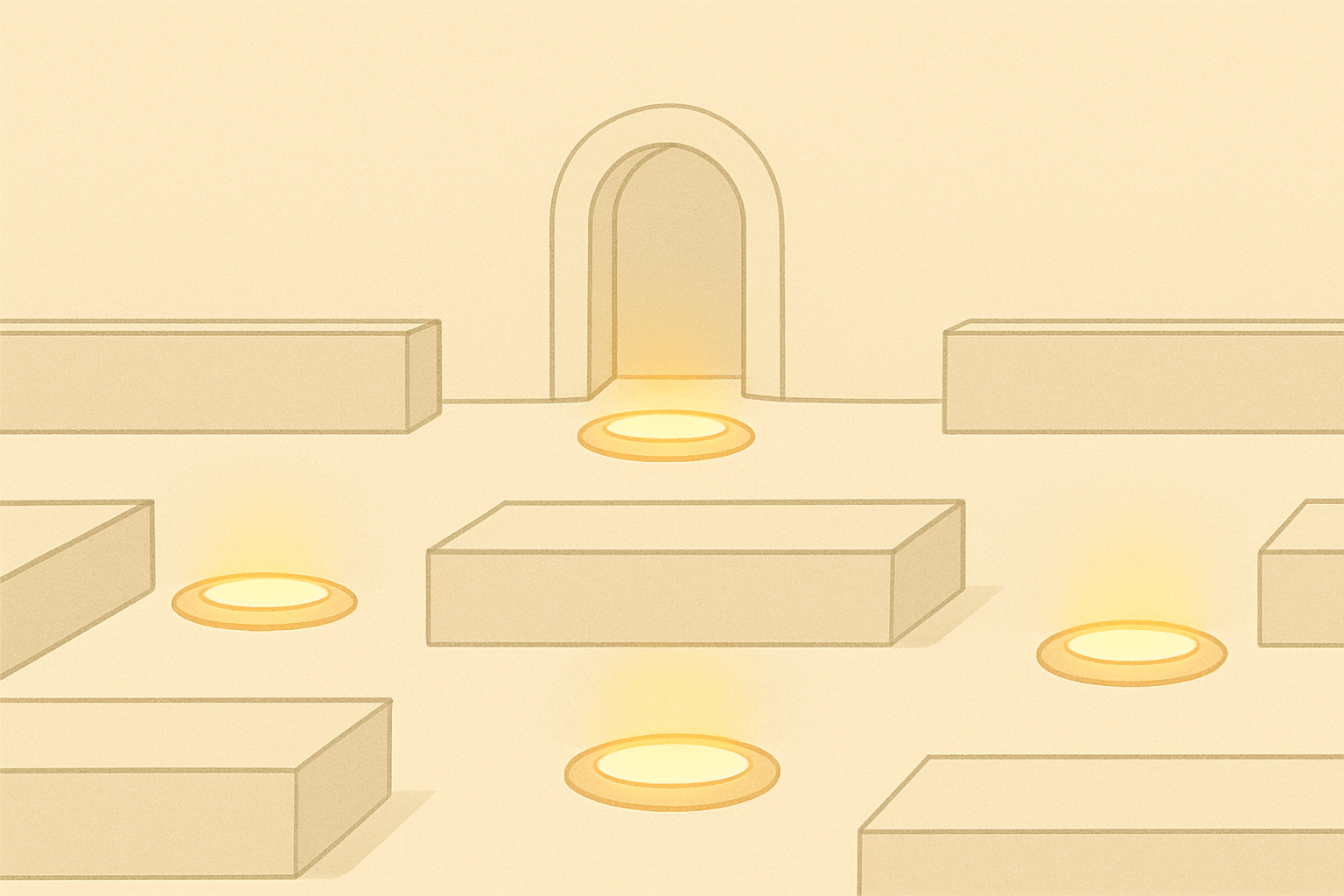
What's Next?

Ready for More Adventures? ⭐
Discover hidden secrets in our virtual world! Find the mysterious portal room, unlock unique building mechanics, and explore interactive challenges. Don't forget to vote - it helps us create even more magical content! ⭐
Play & Vote!