Getting Started
Imagine building your very first teleportation system or crafting an interactive world where players can solve puzzles and earn badges. Whether you're a complete beginner or an experienced developer looking to sharpen your Roblox Studio skills, this guide will set you on the path to becoming a game development wizard. 🧙♂️
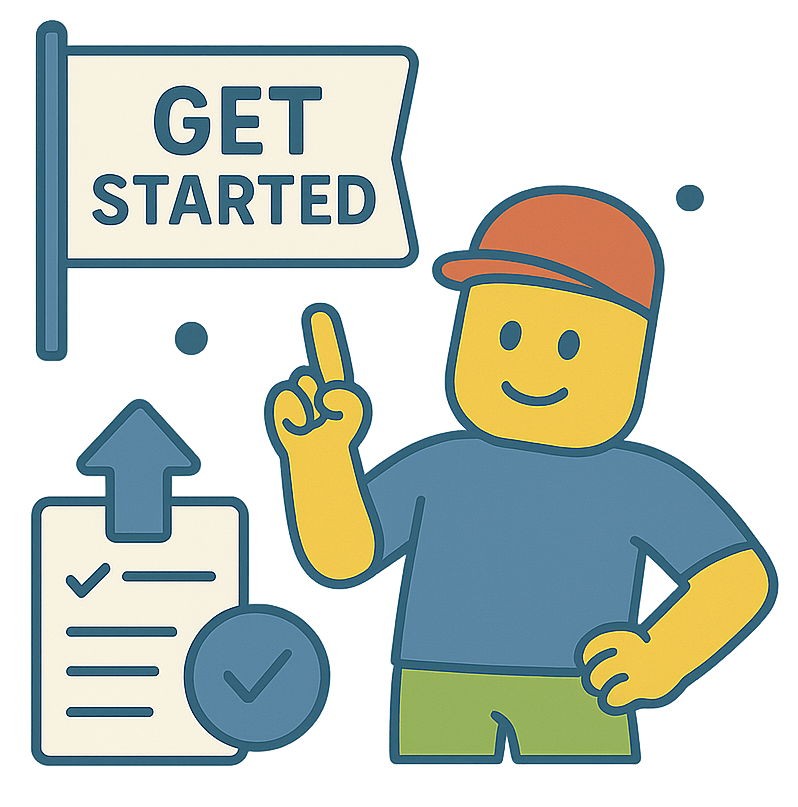
🎮 Step 1: Join the Adventure
Before we dive in, let's ensure you're part of the community:
-
Subscribe to the Roblox Pro Academy YouTube Channel
Ourchannel is the gateway to all lessons. Hit the subscribe button, and turn on notifications to stay updated with new tutorials.
-
Add the Game to Your Favorites
Visit the, explore the mechanics by interacting with teleportation systems, collecting badges, and testing out scripted challenges.
🛠️ Step 2: Setting Up Roblox Studio
To start creating, you'll need to set up your workspace:
-
Download and Install Roblox Studio
Head to theand install the software. It's free and easy to use.
-
Configure Your Workspace
Open Roblox Studio, log in, and spend a moment exploring the interface. This is your creative playground!
📚 Step 3: Begin Your Journey
Your adventure starts with a simple homestead and grows into a magnificent kingdom! We've designed a step-by-step learning path that builds your skills progressively:
-
Start with Welcome Zone
Get familiar with navigation, basic controls, and set up your workspace. This is where every great builder begins! -
Progress Through Chapters
Each chapter teaches new skills that build on previous lessons - from placing your first block to creating complex game mechanics. -
Complete Practical Challenges
After each lesson, test your knowledge with hands-on challenges that reinforce what you've learned.
🌍 Step 4: Dive into the World of Learning
The adventure doesn't end in the studio:
- Explore the Roblox Pro Academy Game
Each lesson corresponds to a place in our. Test what you learn and uncover hidden badges, challenges, and solve hidden puzzles.
🎯 Step 5: Level Up with Challenges
Unlock badges and climb leaderboards as you complete lessons. Find Easter eggs, earn rewards, and immerse yourself in the thrill of learning game mechanics.
🤝 Pro Tip: Stay Engaged!
The Roblox Pro Academy community is active and growing. By joining, you can connect with like-minded learners, gain exclusive tips from mentors, and even participate in collaborative projects. Join our discussions on:




